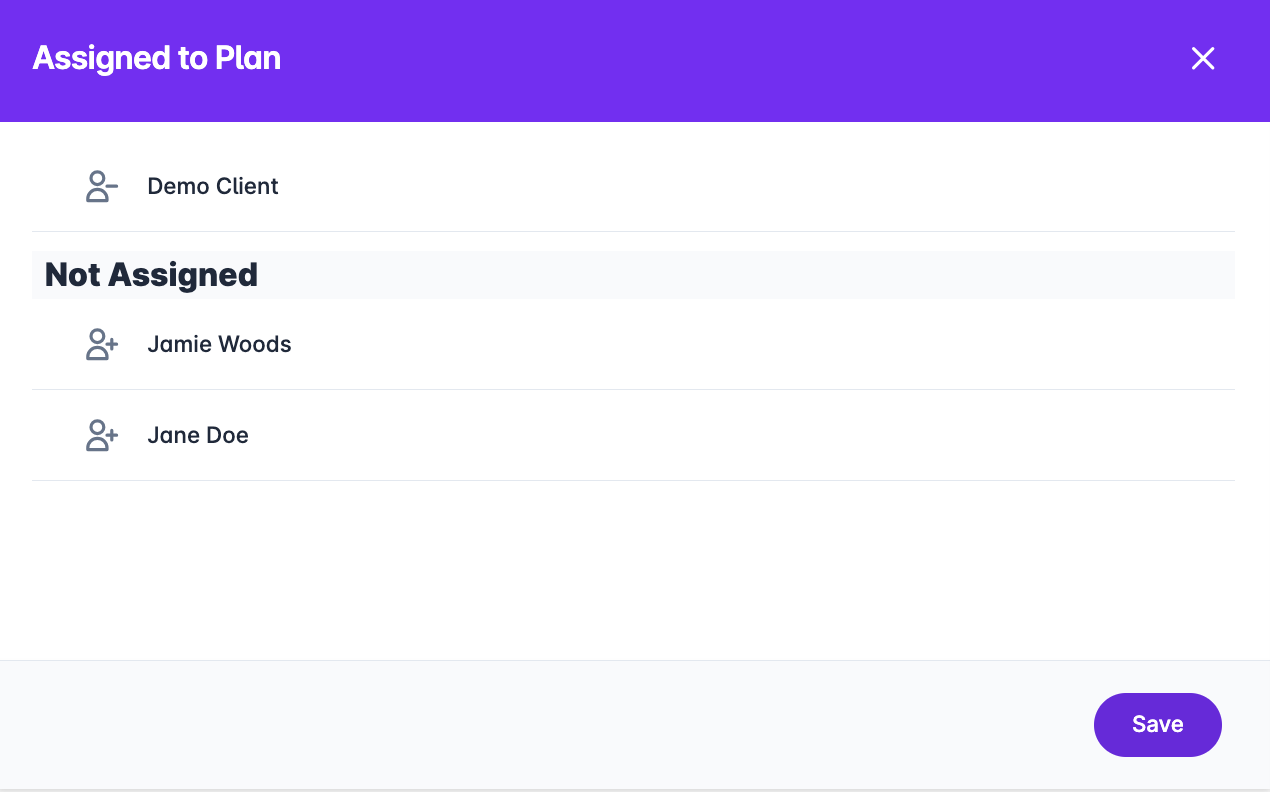To create a training plan navigate to Training and select Add or New Training Plan.
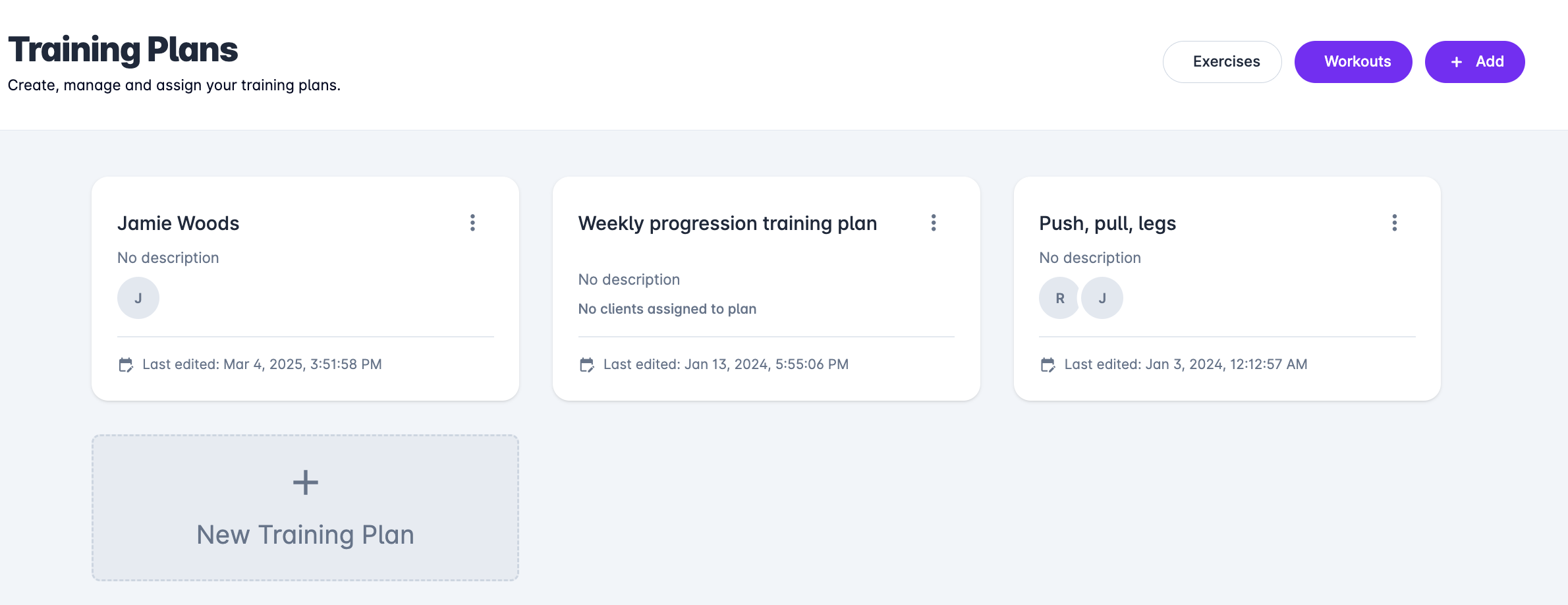
Next, enter a name, add a description, and select a plan type:
Basic – A 7-day plan that repeats until the client is assigned a new plan.
Advanced – A multi-week program where clients are automatically assigned the next week as they progress.
Calendar – A plan based on calendar months.
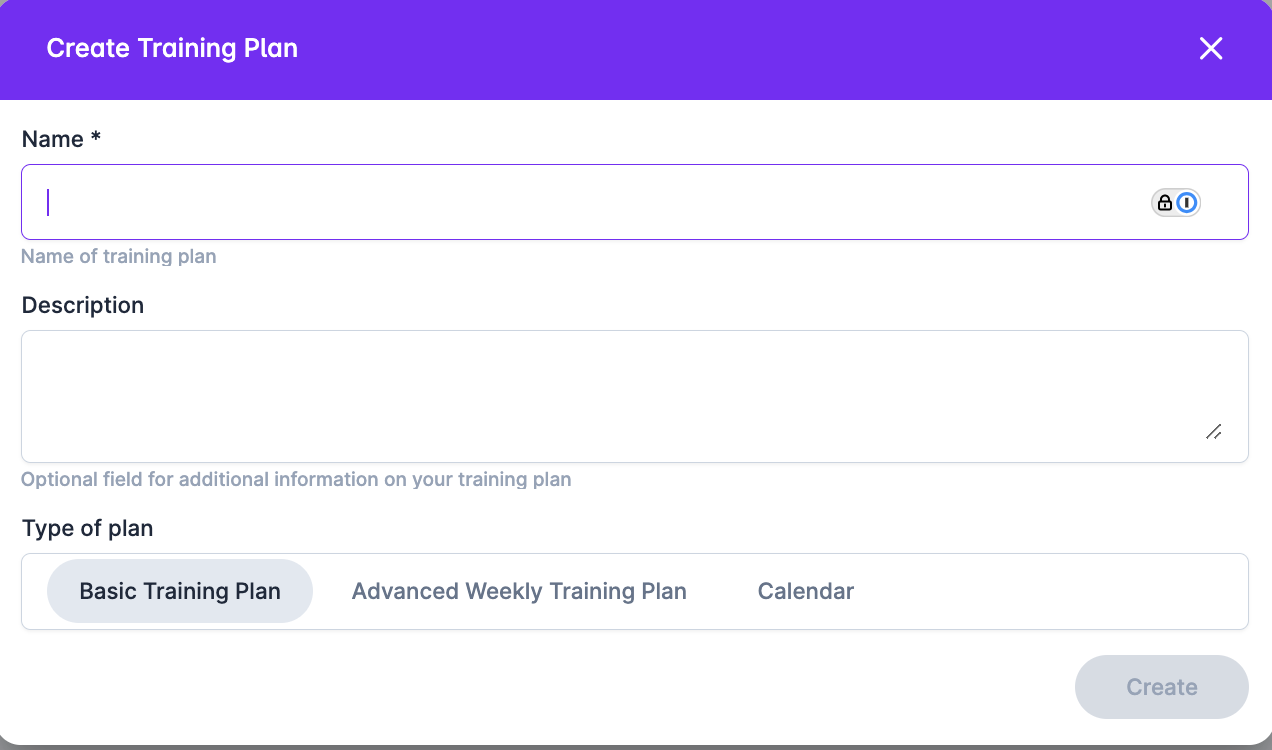
Programming inside of each plan is exactly the same.
A basic template will be created with 7 days added to each week.
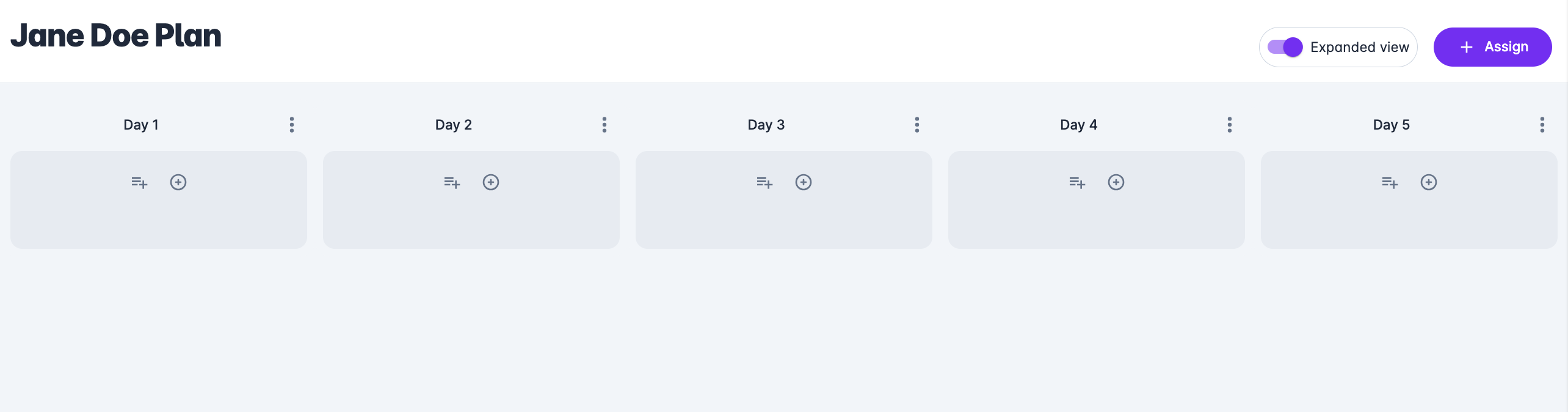
To add a workout simply select the first icon.
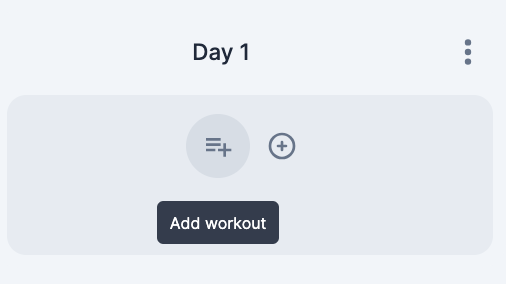
Take a look at the below article to use workouts.
How to create a workout?
Creating workouts
Can I re-use workouts across plans?
Adding workouts to plans
To add an exercise, simply select the second icon.
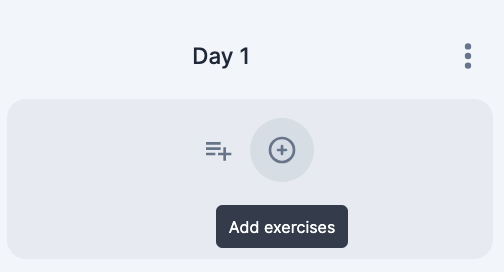
This will bring up the exercise editor which works the same way as programming workouts.
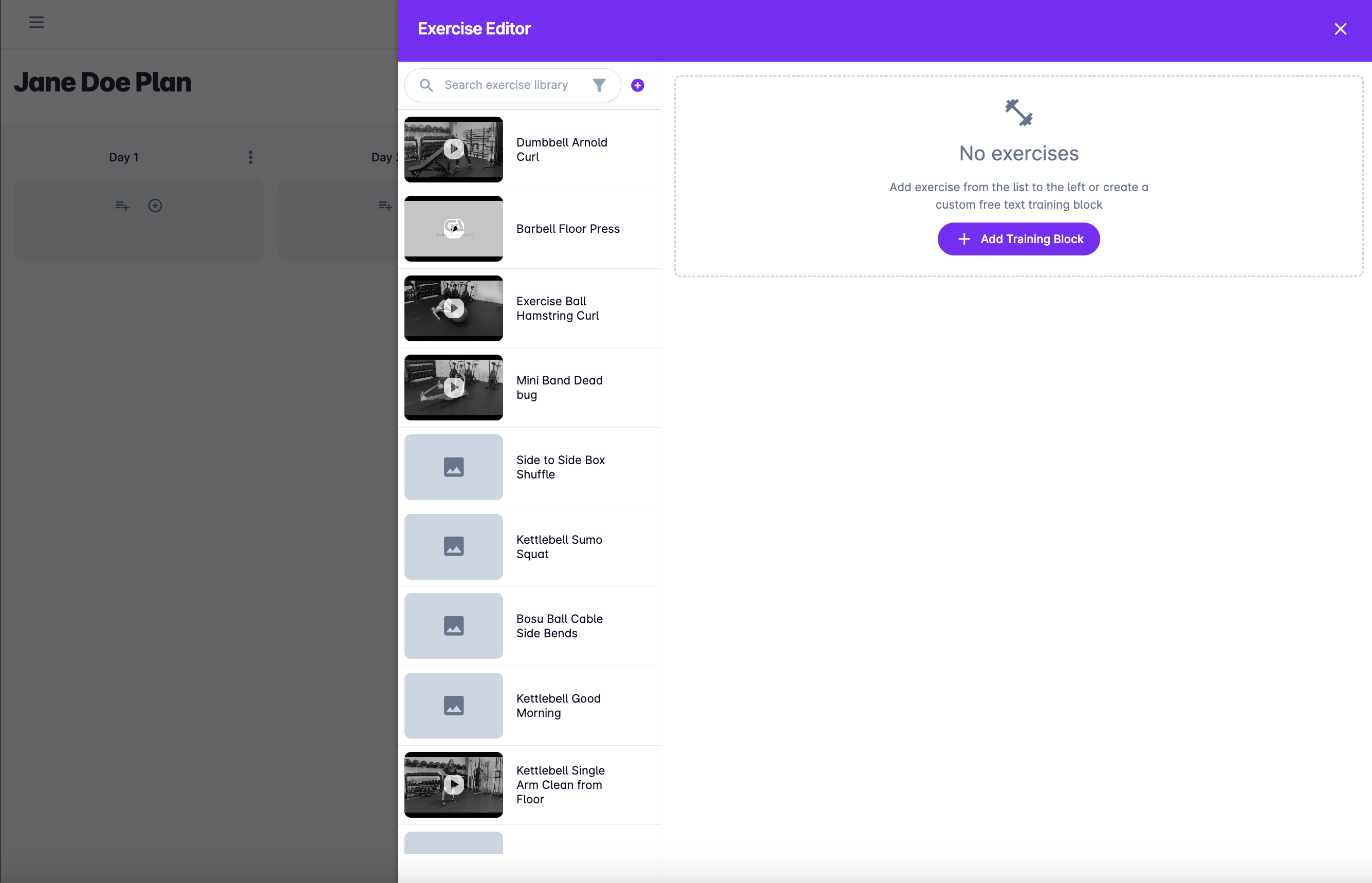
Now that your training plan is complete now its time to assign it to clients by selecting “Assign”.
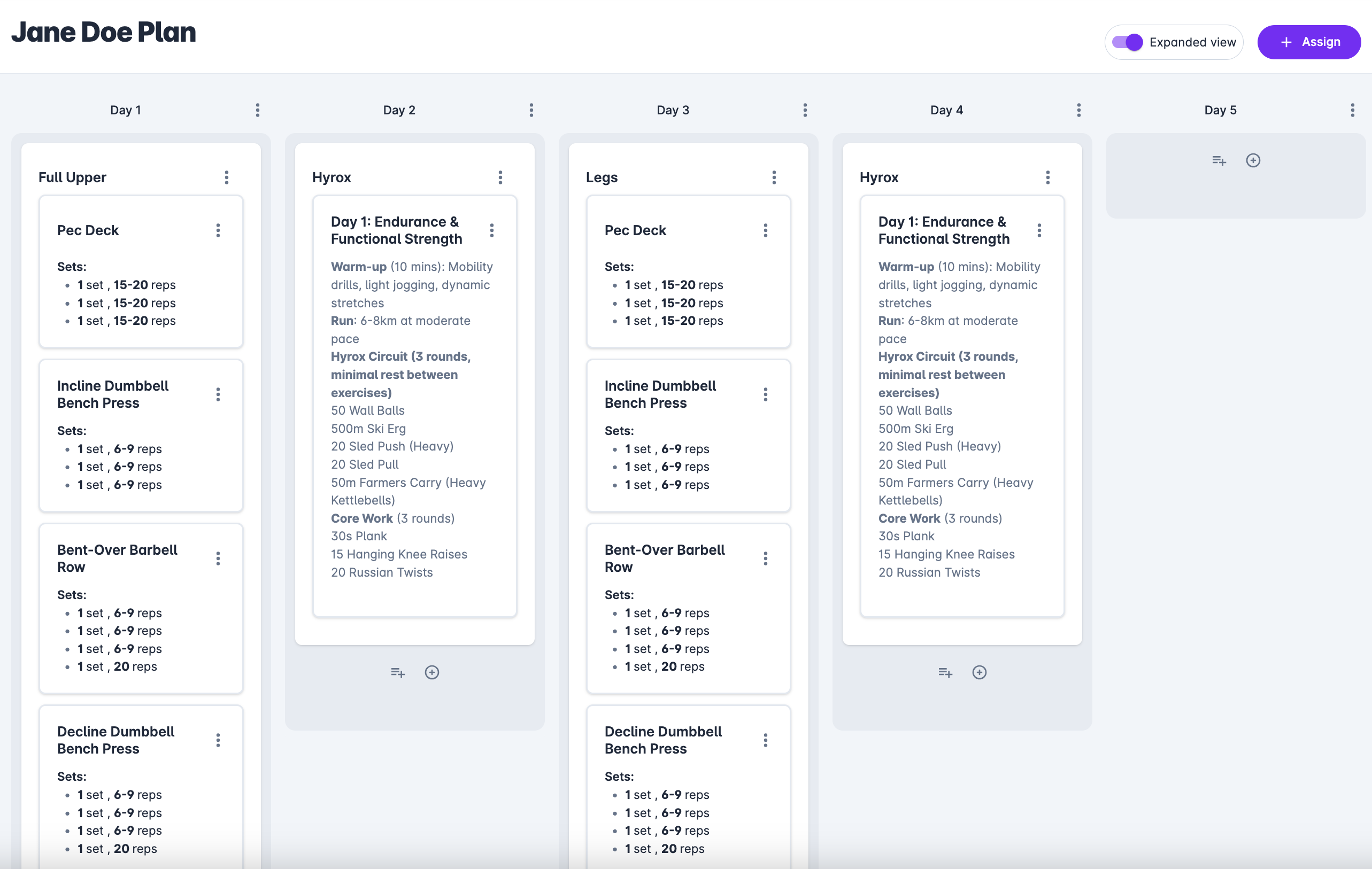
This will open a drawer where you can add all the clients you want to assign.
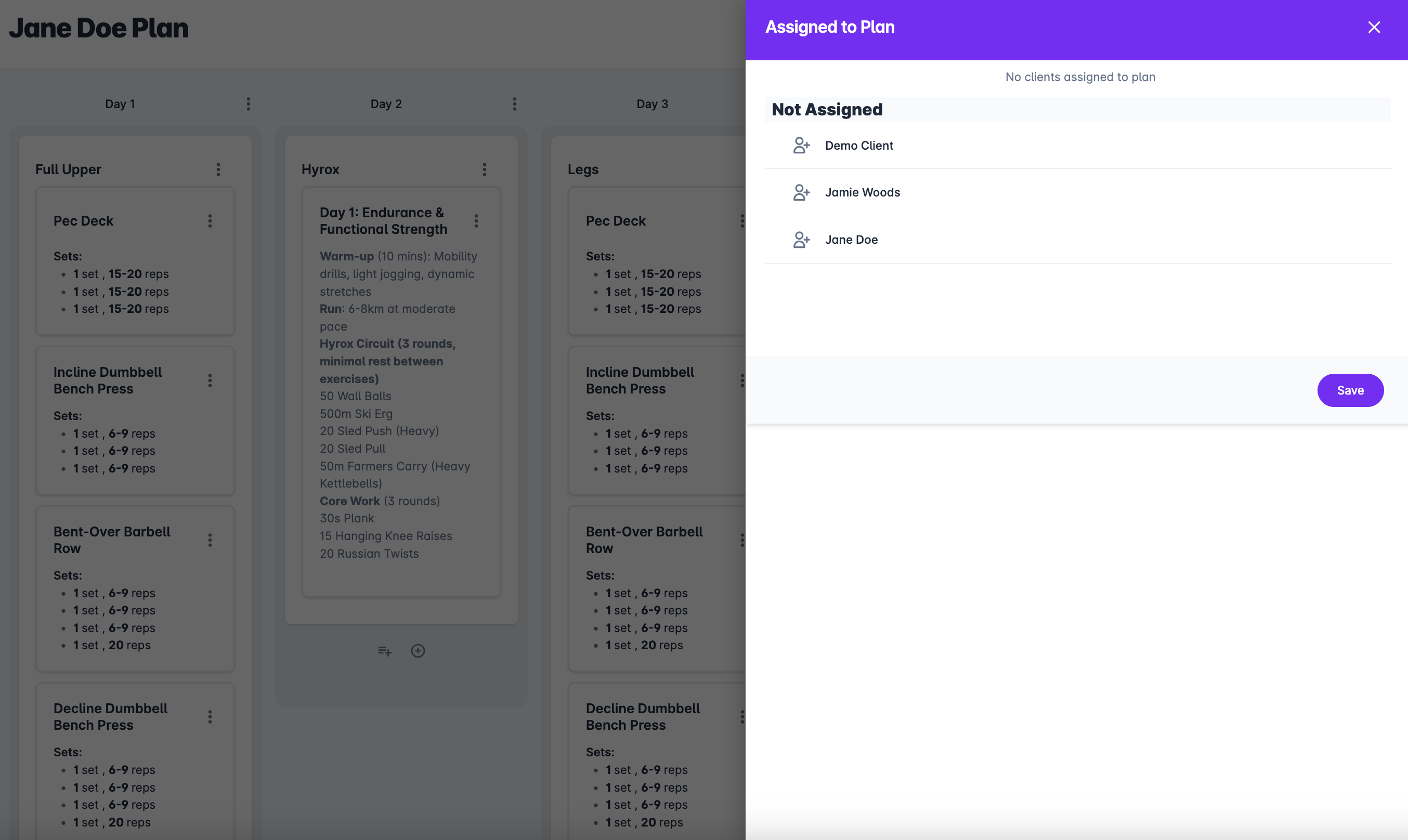
Select the clients and then click save.