The Prospect Task Board is a centralised hub for managing potential clients and tracking them through your customised workflow.
You can add prospects manually, or they will automatically appear when a prospect form submission is received.
What is a prospect form?
Discover how our prospect form simplifies the process of engaging potential clients
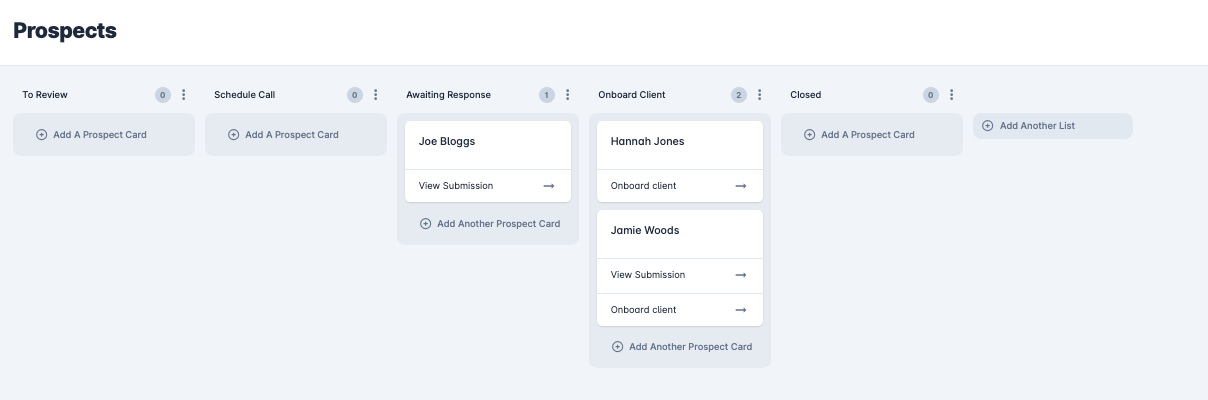
The Prospect Task Board includes default columns that cannot be removed:
To Review – Displays new submissions from prospect forms or manually added cards.
Onboard Client – Tracks clients who need to be onboarded to CoachKit.
Closed – Includes clients who have been successfully onboarded or are no longer being tracked.
You can add custom columns to align with your unique workflow.
When you're ready to onboard a new client, move them to the Onboard Client column, and an "Onboard Client" action will appear. Clicking this action will redirect you to the Invite New Client form, which will be pre-filled with the client's details for a seamless onboarding process.
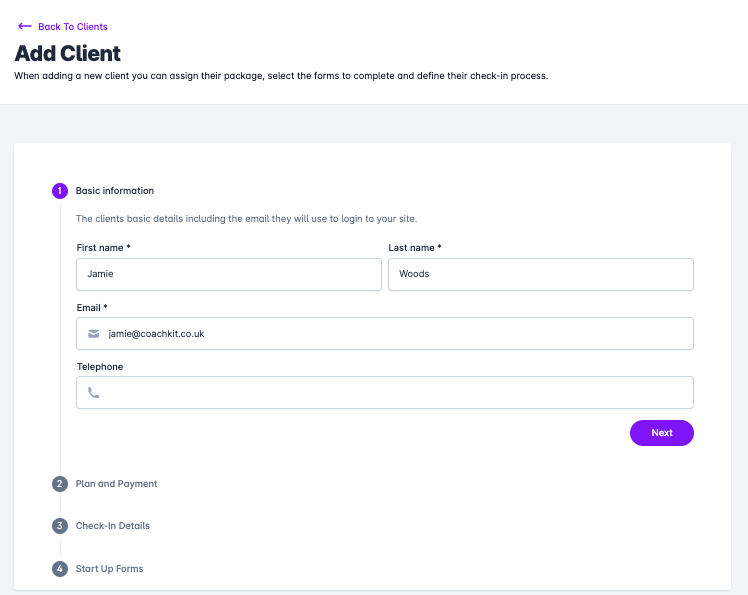
See add a new client for more details.
How to invite a client?
Steps to invite a new client