By default, a meal day does not have an assigned macro target, and assigning one is not required.
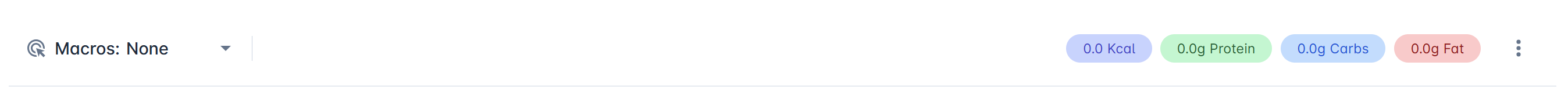
However, macro targets are highly useful for meal planning, as they allow you to ensure meals align with the target and, more importantly, help your client understand the total calorie intake for that day.
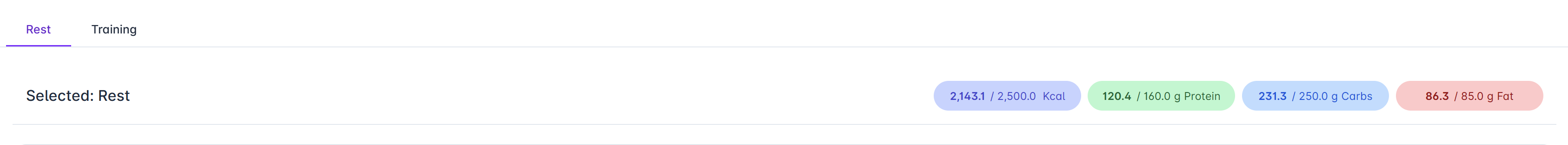
If you assign a macro target to a day, there may be instances where the target does not apply for that week - for example, if the target starts in a future week. In such cases, a warning badge will appear.
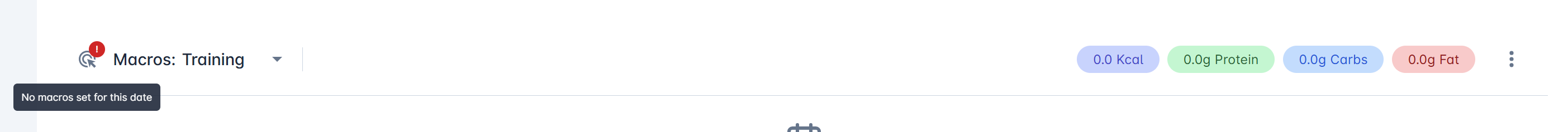
This warning badge will disappear once a macro target is created for the selected week.
Learn how to create a macro target:
How do I create a macro target?
Learn how to create macro targets
