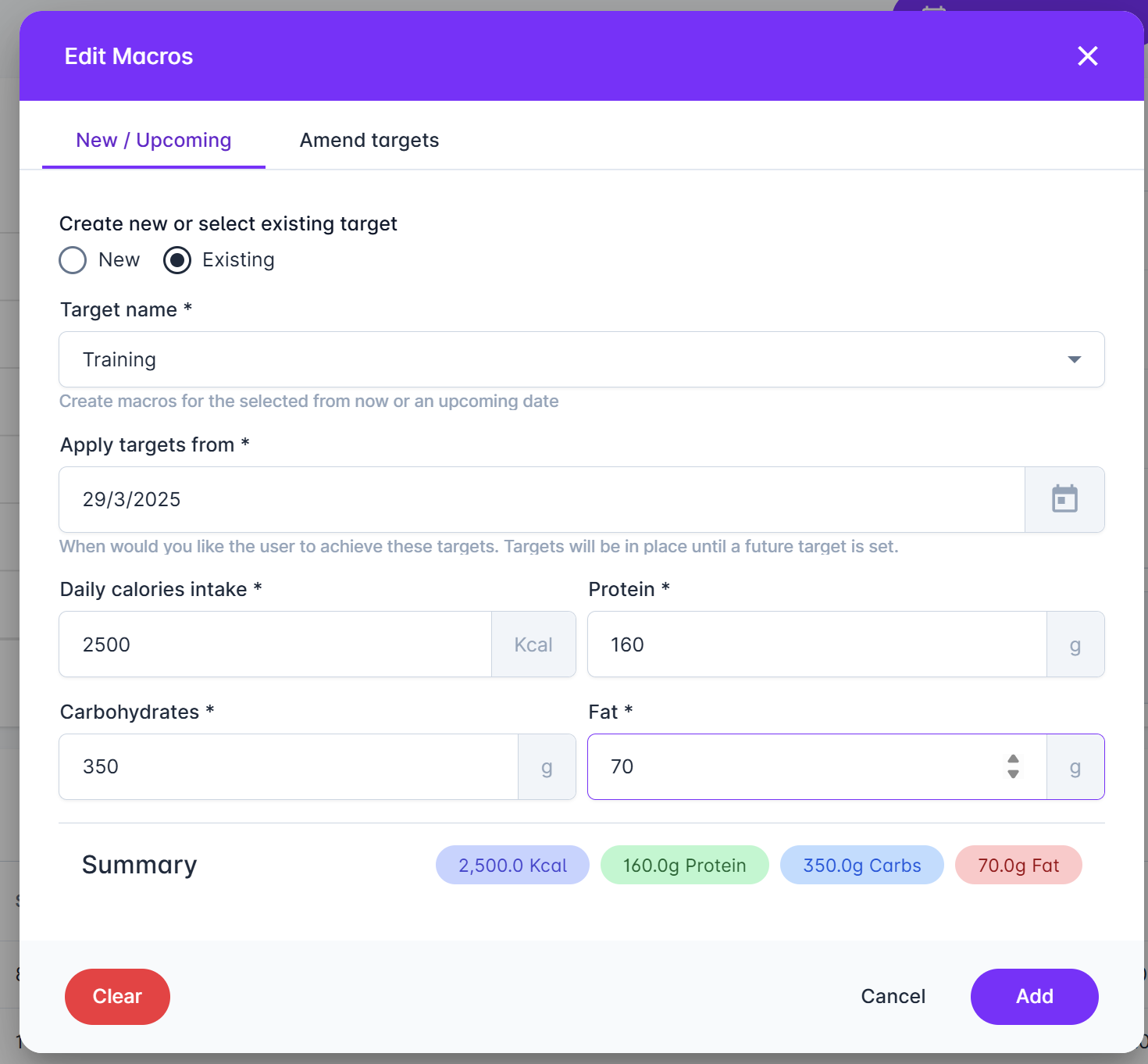Go to Clients, select the client, then Nutrition tab
Select Create Macros from this page or Edit Week and Create Macros from there.
Set the following:
Target Name
Apply target from (it will default to start of client week but can be any date in future)
Daily calories intake
Protein
Carbohydrates
Fat
Click Add
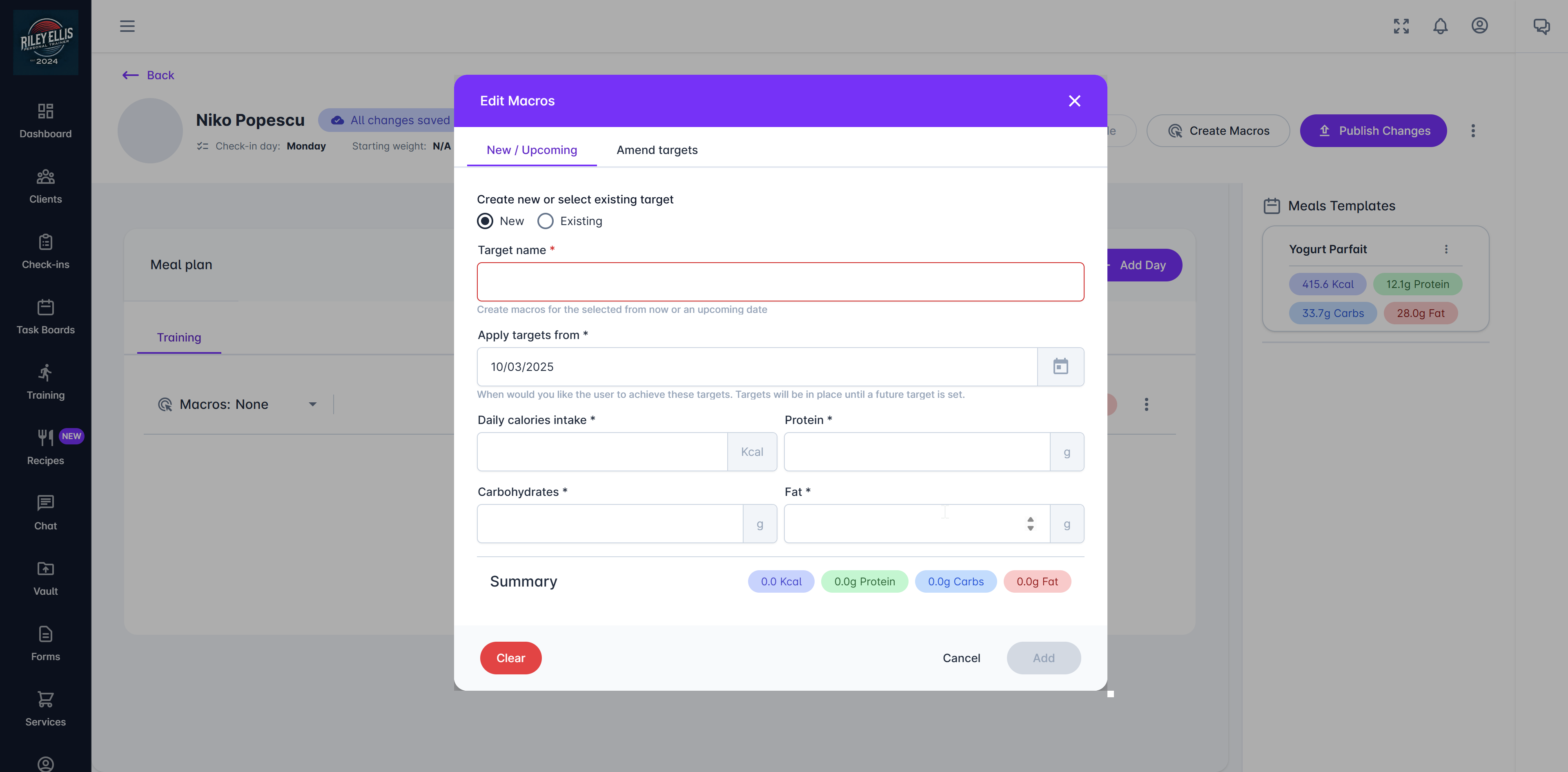
 You have create a macro target that can be assigned to nutrition plan days
You have create a macro target that can be assigned to nutrition plan days
Add Upcoming targets
After you create a macro target, you can add new target values for future dates. Simply, select Existing and choose the target to add a future target for. Enter the macro values and click Add