The Check-In Dashboard provides a real-time view of all check-ins, showing which ones are awaiting review, overdue, in progress, or completed. The Task Board is structured based on the check-in template, making it easy to organise and manage check-ins efficiently.
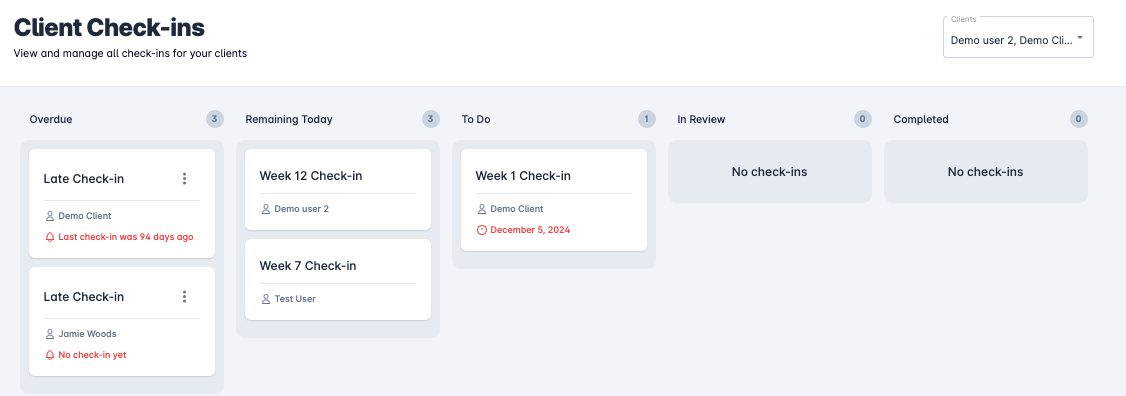
List Description | |
Overdue | Clients who have not submitted their check-in. |
Remaining Today | Clients whose check-in is due today but have not yet submitted it. |
To Do | Check-ins that are waiting to be reviewed. |
In Review | Check-ins that have been started but not yet completed. |
Completed | Check-ins that have been fully reviewed and finalized (automatically deleted after 7 days). |
For any clients which are overdue you can either dismiss them or send an overdue reminder email by selecting the menu icon.
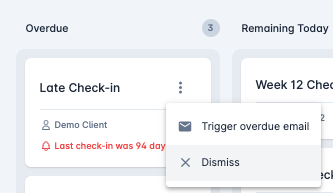
To review pending check-ins, simply select one, and it will open the submitted check-in form. Once reviewed, it will automatically move to the Completed list.
See below article on details on how to review a check-in.
How to review a check-in?
Steps to review a clients check-in form