When a client completes a check-in, you'll receive a notification with a direct link to review their check-in form.
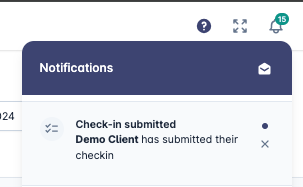
You can then click “Start Review” to begin.
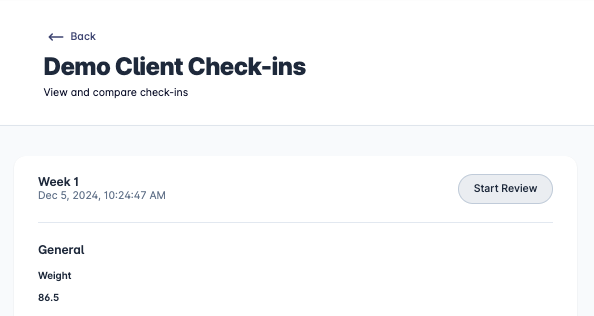
When you click start review it will display a modal where you can enter feedback as well as a video link for further feedback.
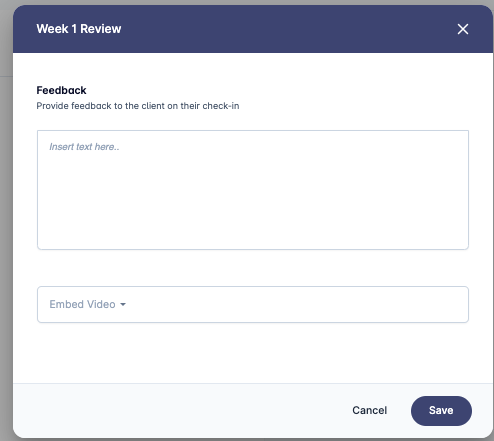
Alternatively, you can track the status of all check-ins using the Check-Ins Task Board. Access it by selecting "Check-Ins" from the navigation menu, which will take you to the Check-Ins Dashboard.
See article below for the check-in task board.
Check-in task board
Overview of the check-in task board