Forms are easy to manage and review in CoachKit. To begin, go to Forms and select the Submissions tab. From here you will see the option for Client, Public and Prospect submissions. Additionally, you will be able to view Archived forms.
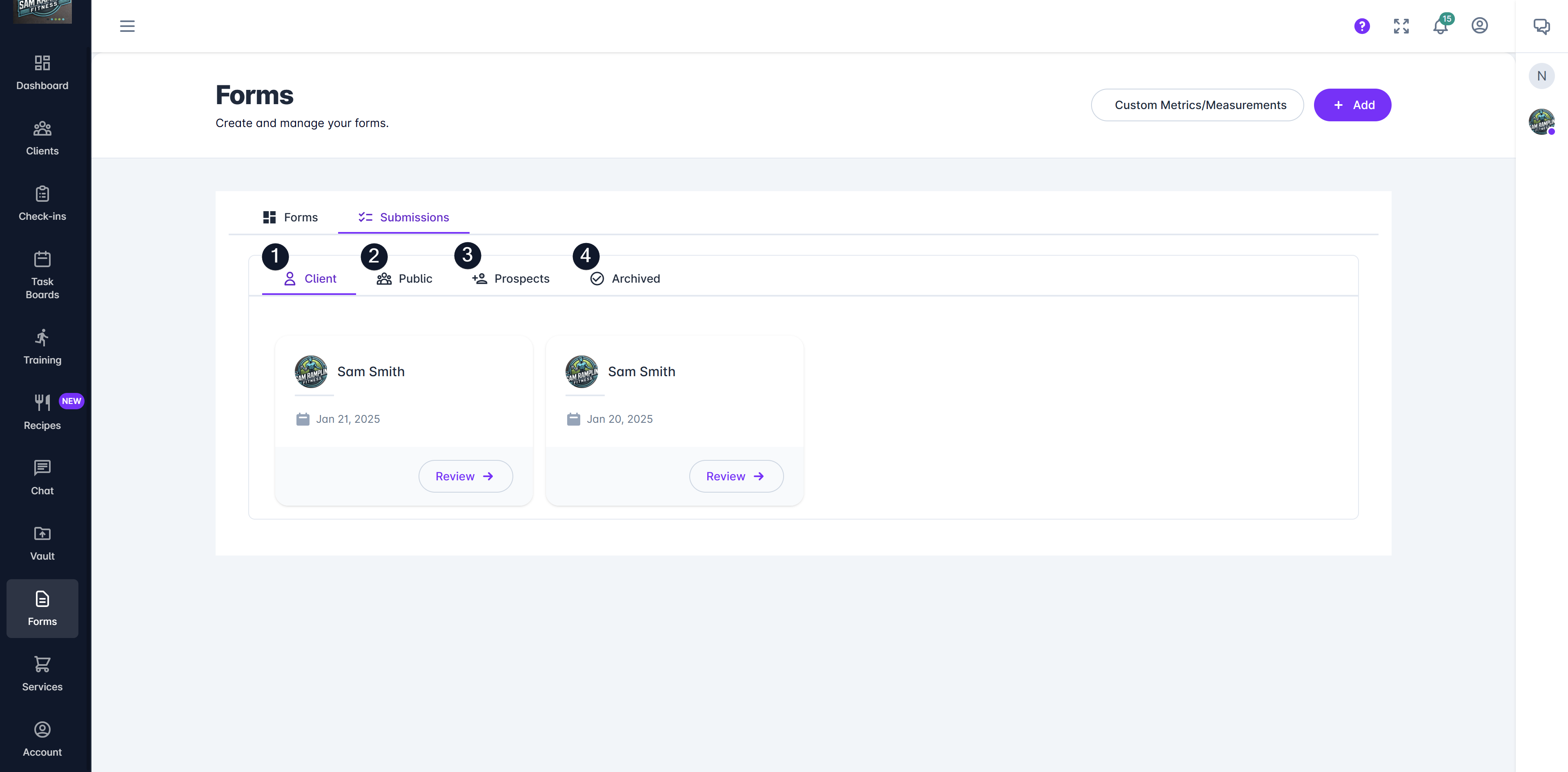
Client: submissions from your clients which are not check-ins.
Public: submissions from links you have shared externally
Prospects: responses can be viewed here but are managed in the task board. Learn more about prospects task boards
Archived: view forms that you have previously reviewed
What is a prospect taskboard?
Prospect Dashboard
Reviewing a form
Click Review button on the submission. This will take you to the form submission with all answers to the form questions.
Once you are happy, click the Mark As Reviewed button
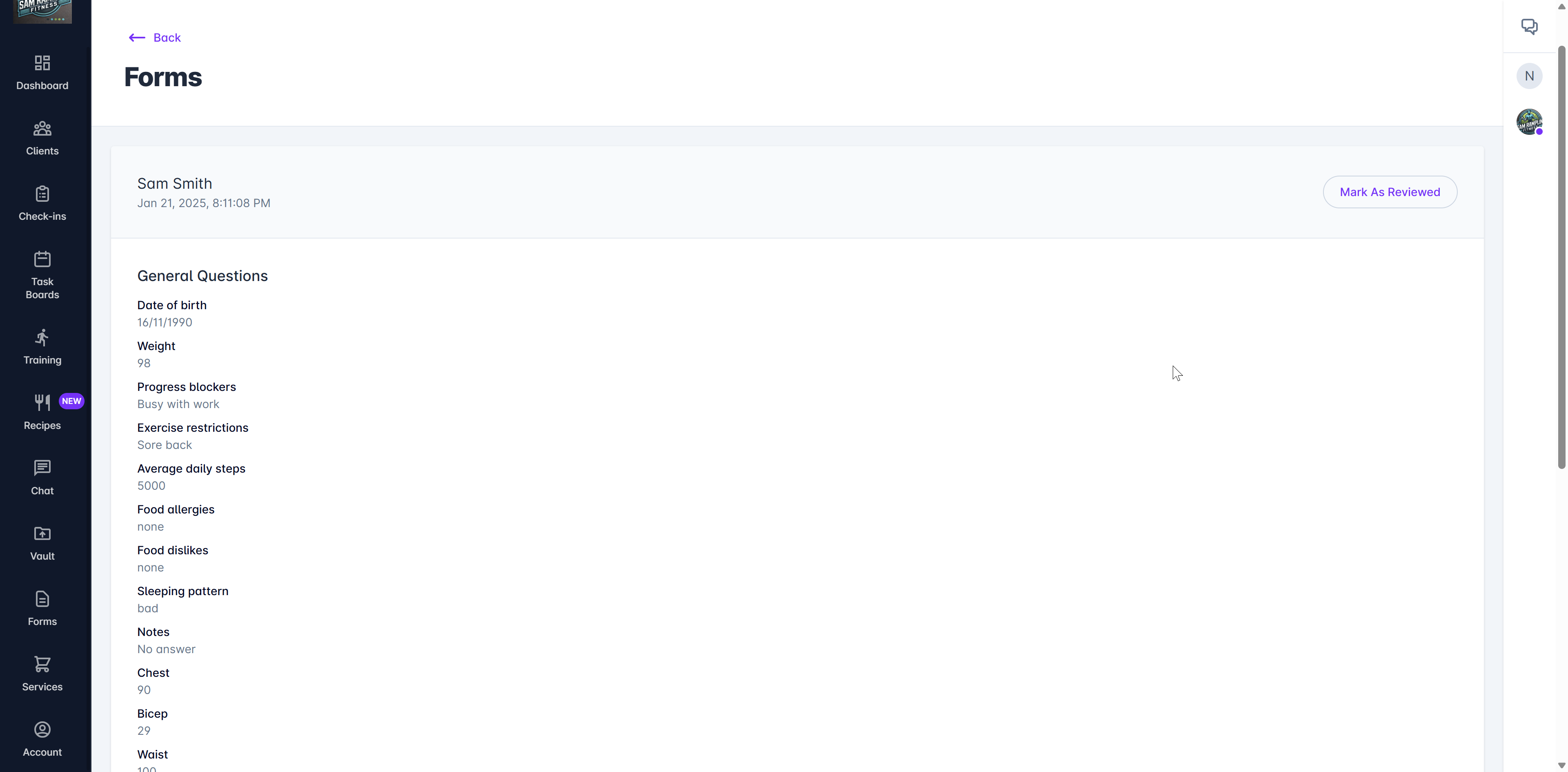
 That's it! You've reviewed the form, and the submissions are now in the Archived tab.
That's it! You've reviewed the form, and the submissions are now in the Archived tab.
If needed, you can move a submission back to Ready for Review by clicking the Reviewed button, returning it to its original tab.
