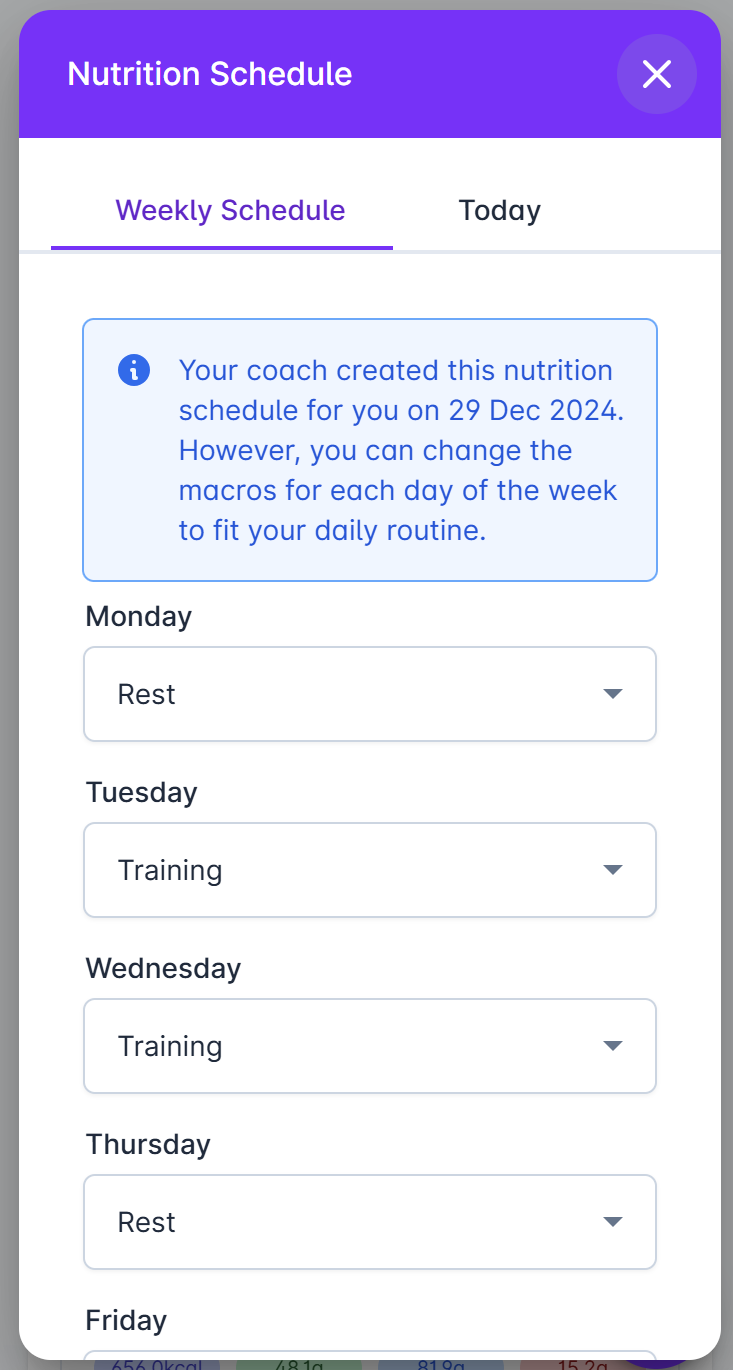Yes, you can. Before creating a nutrition schedule, you need to create some macro targets.
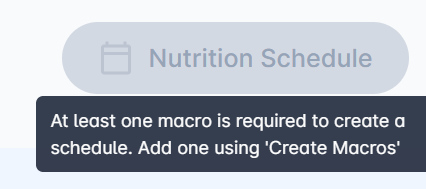
How do I create a macro target?
Learn how to create macro targets
There are a couple of ways you can create a nutrition schedule for your client if they don’t have one. When publishing a meal plan, you will be asked if you want to create a nutrition schedule (you can also send a reminder to your client to do it themselves if preferred - it will go into their notifications)
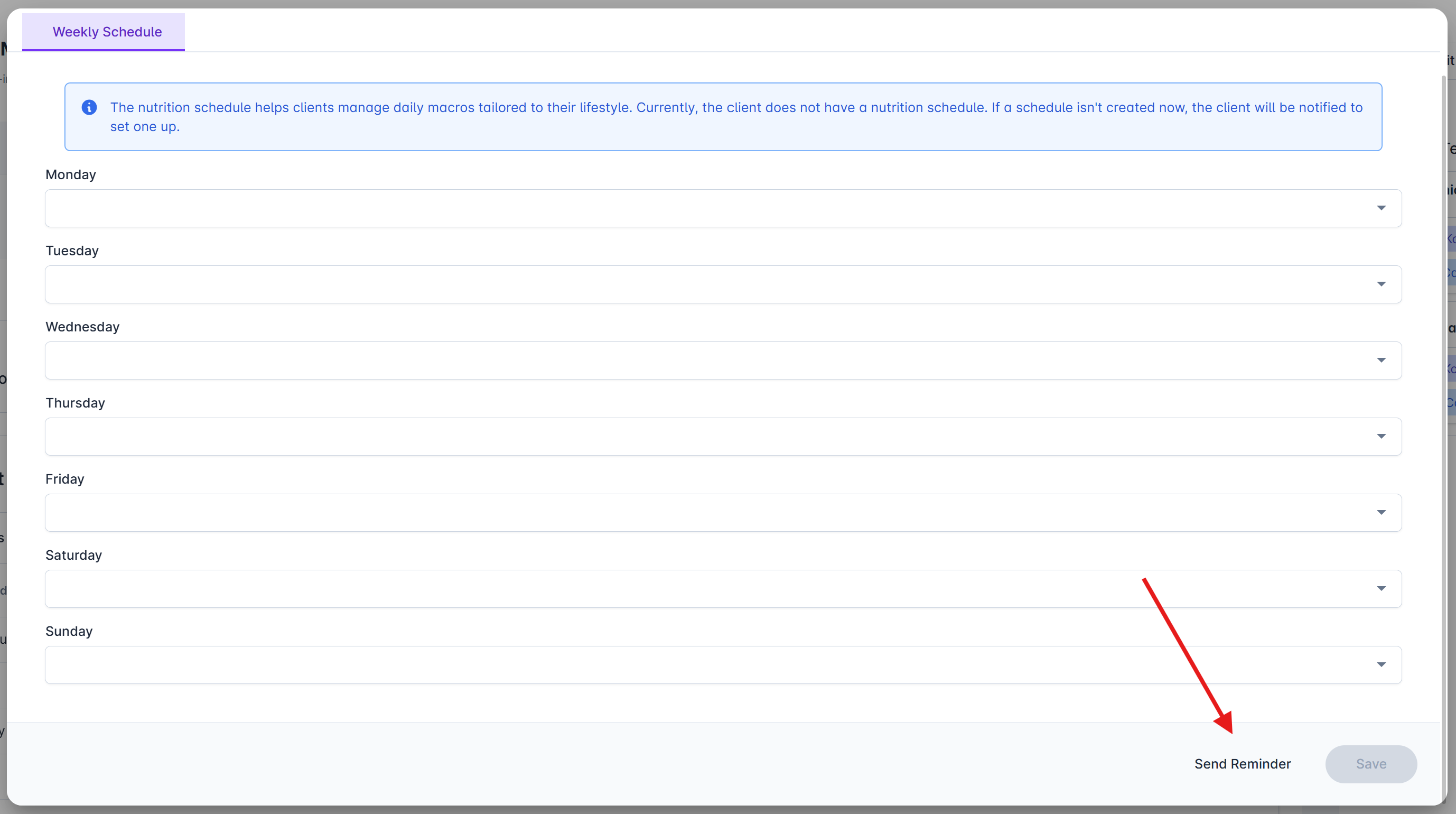
To set up the schedule, assign targets to the desired days of the week and click Save. Once saved, you can proceed to publish the plan.
If your client is following a macro-based plan, you can create their nutrition schedule by navigating to Clients, selecting the client, and using the nutrition schedule widget. Click the schedule button and create the nutrition schedule just as described above.
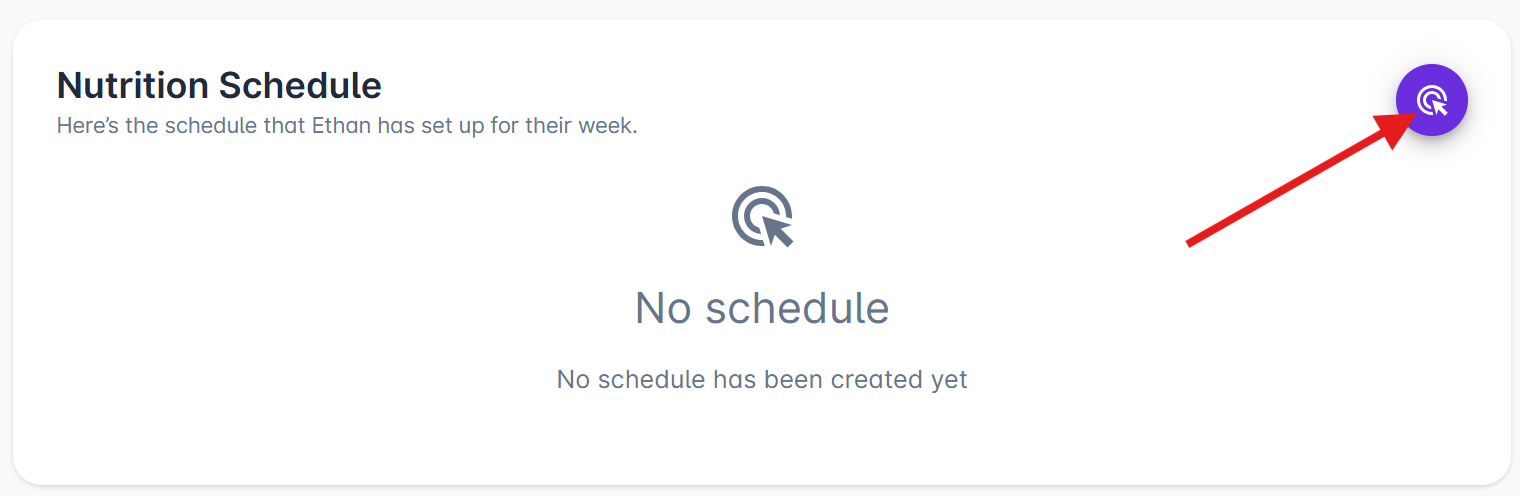
When you create a nutrition schedule for your client, an information panel will inform you of this.
If your client creates their own schedule, you will also be informed. While you have the ability to modify a client-created schedule, keep in mind that they have designed it to suit their lifestyle.
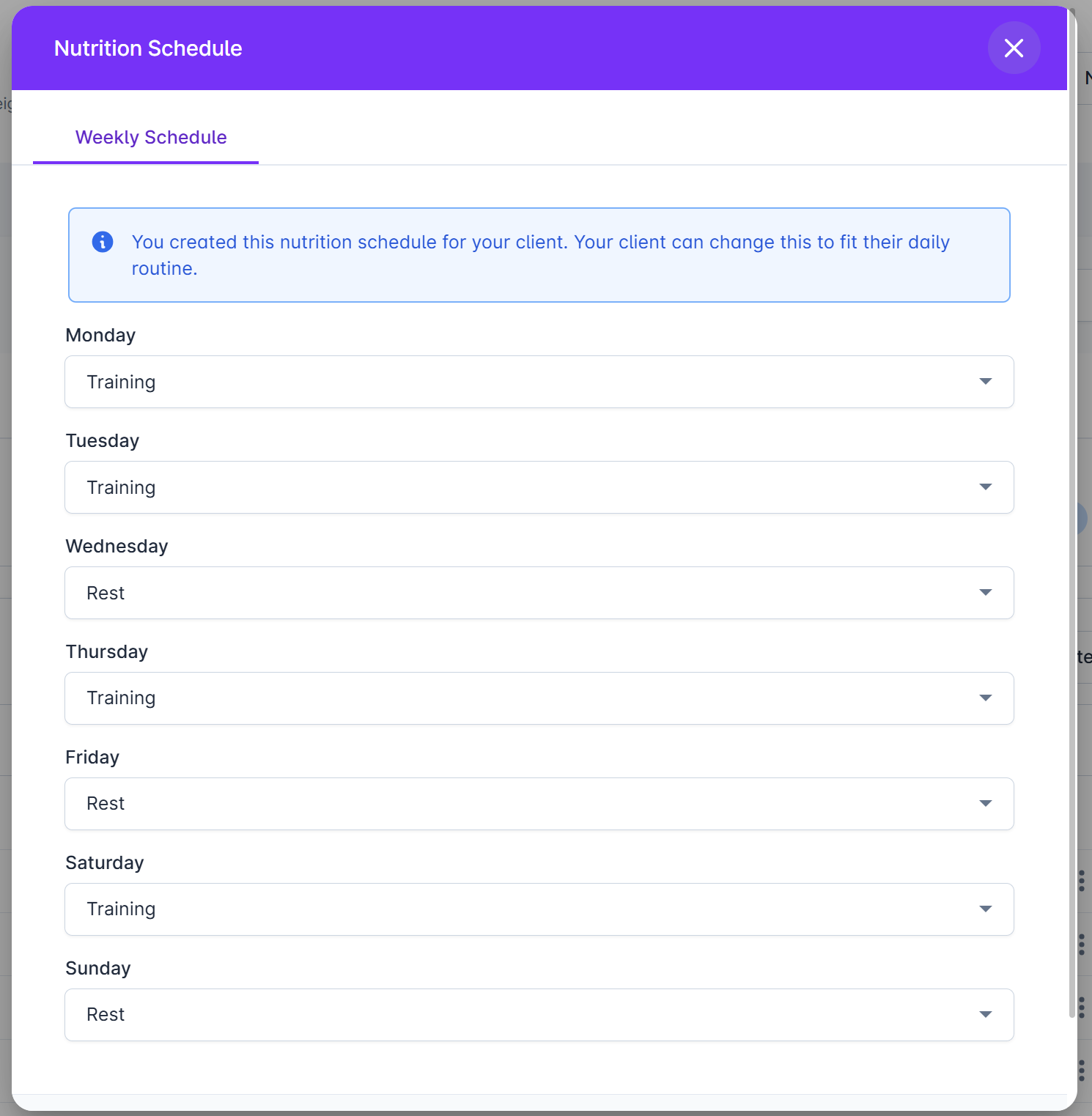
Similarly, your client will see that you’ve set up the schedule for them and will be prompted to adjust it to fit their routine.