To create a recipe simply navigate to Recipes. Here you will see two tabs:
My Recipes - Any recipes you have created
CoachKit Recipes - CoachKit recipes available to all clients and coaches
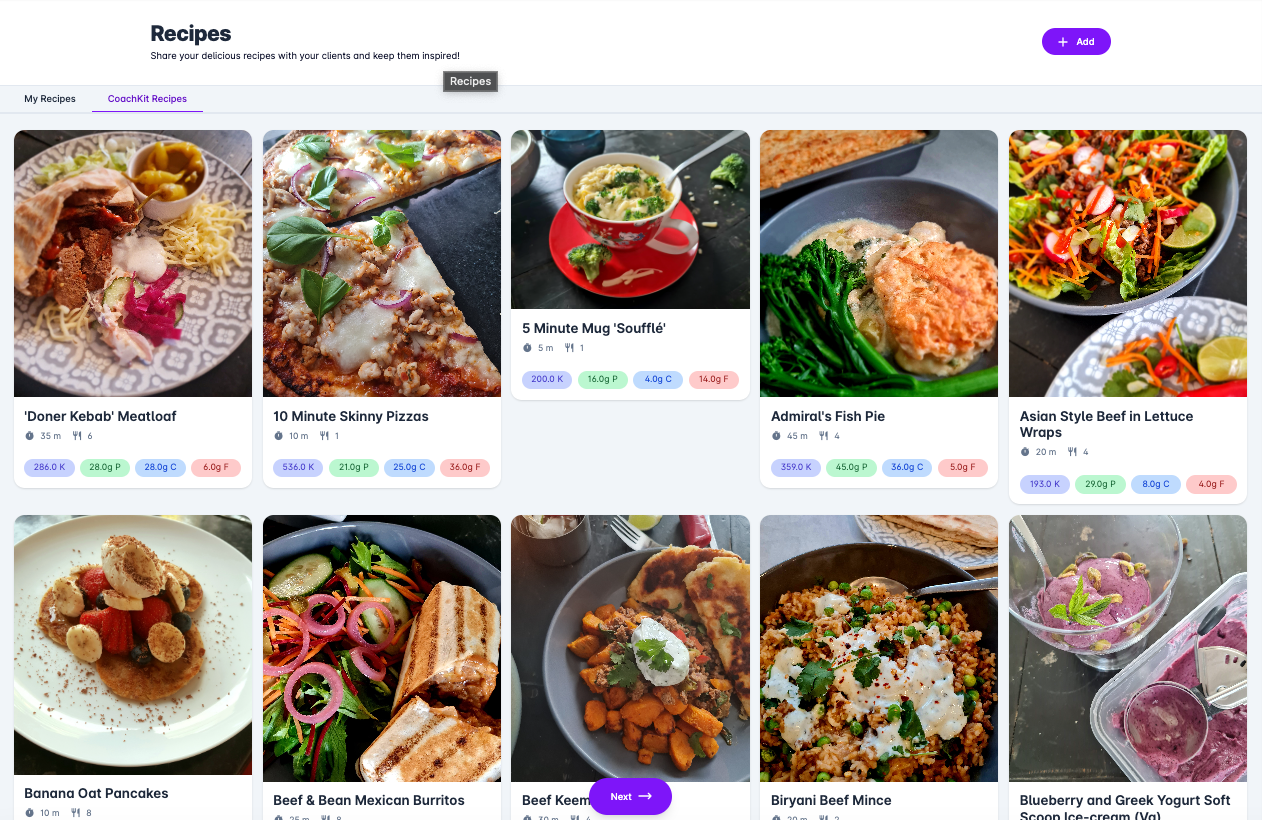
To add a new recipe, click "Add", and you'll be taken to a blank recipe template to start creating.
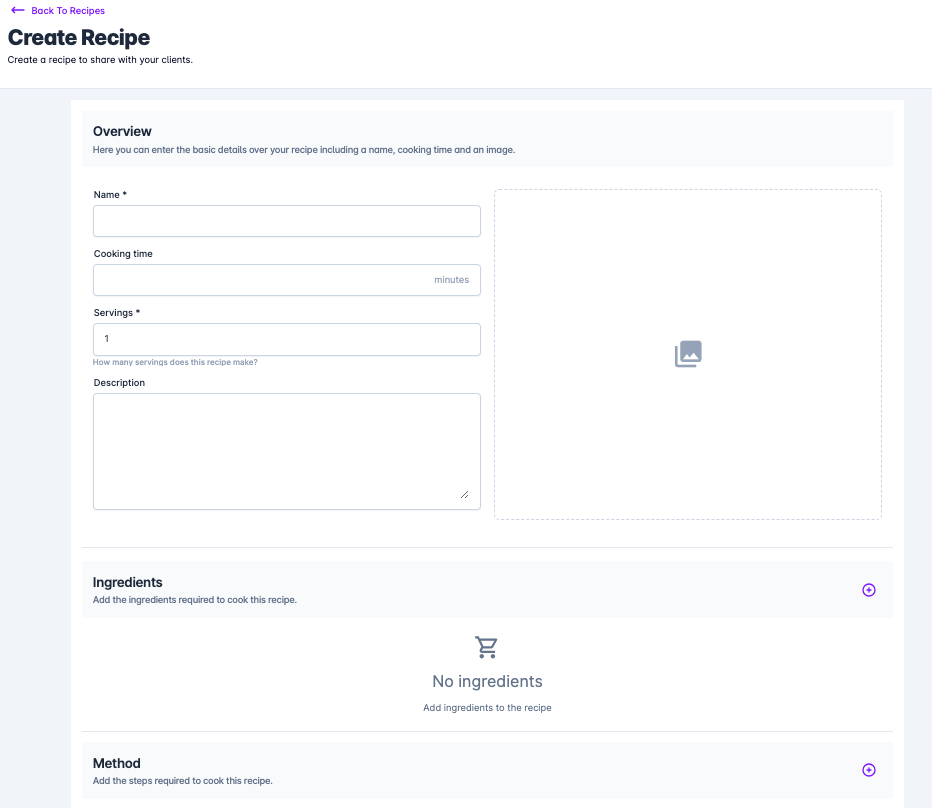
Start by adding a name, cooking time, serving size, description and a photo.
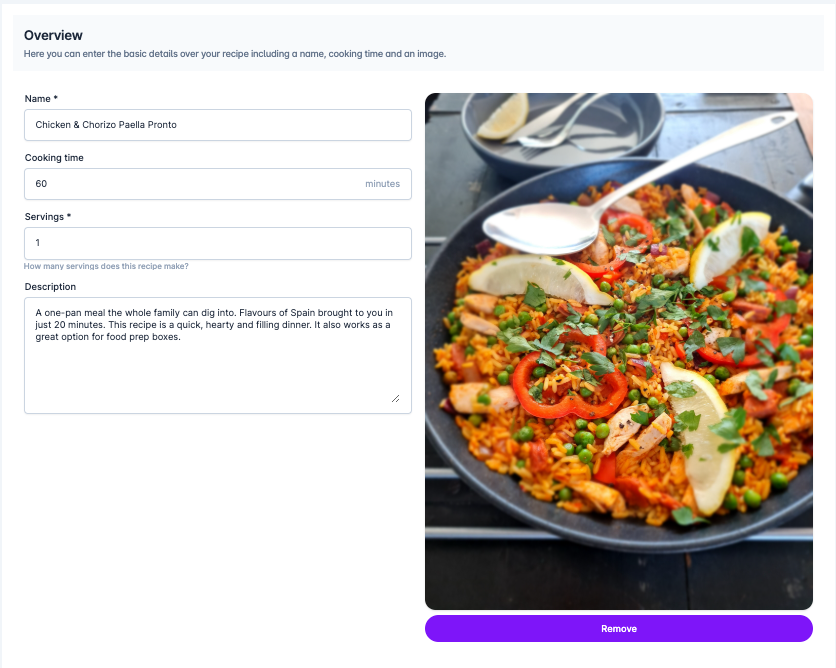
To add ingredients, click the plus icon on the ingredients section.
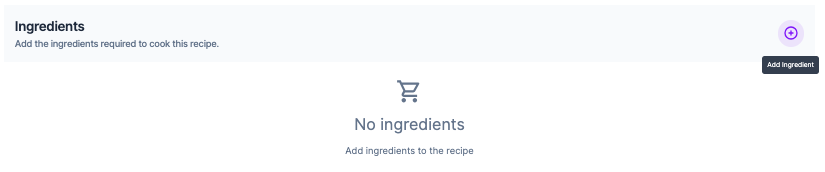
You can then use our database of 1.6 million foods or utilise your own database of foods.
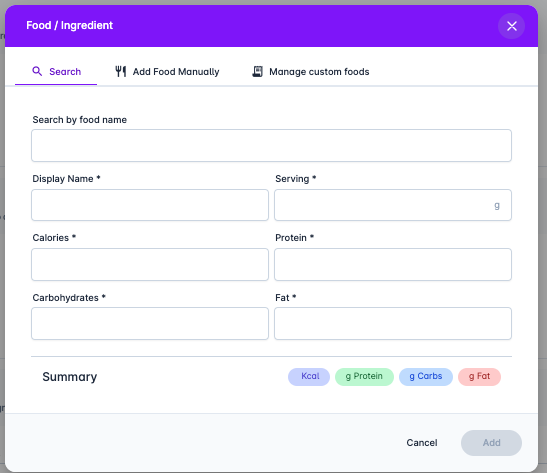
Simply search and select an item or add a food manually.
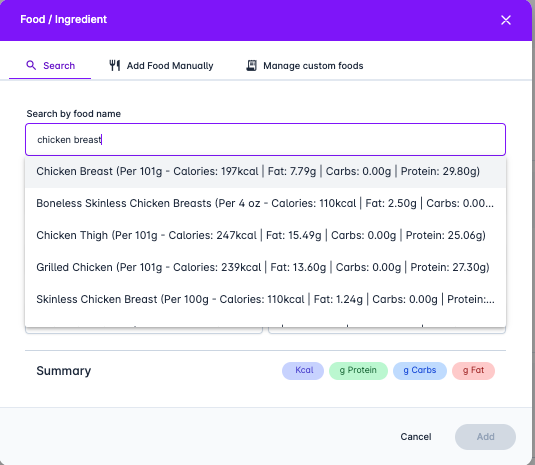
Click "Add", and it will be included in your ingredient list.
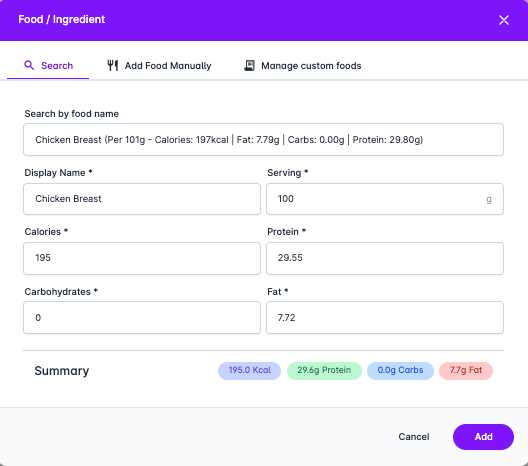

Repeat until you have all the ingredients to create the recipe.
To add cooking instructions, click the add icon in the Method section.
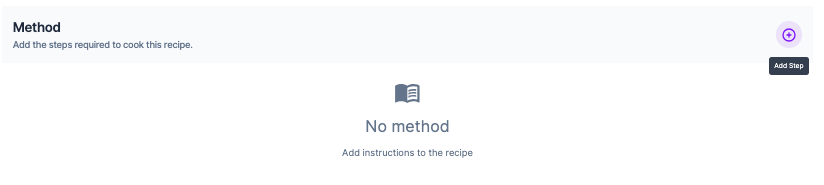
Enter each step to create the recipe.
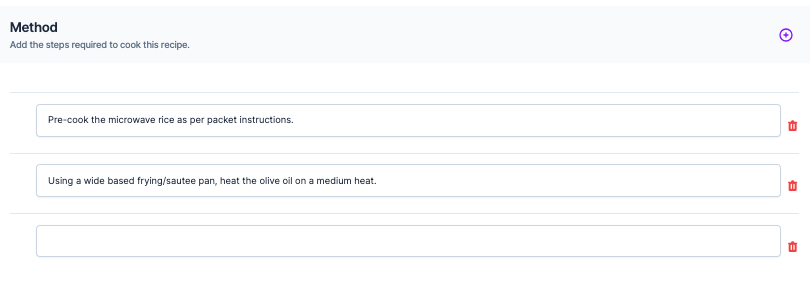
To reorder steps, hover over the row and use the drag icon to drag and drop them into your preferred order.
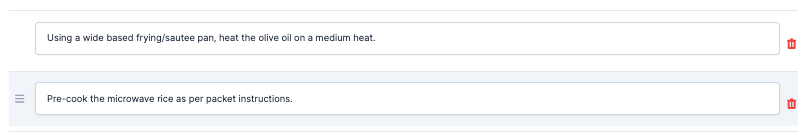
Ensure to add any allergens for clients to be aware of when creating and eating this recipe.
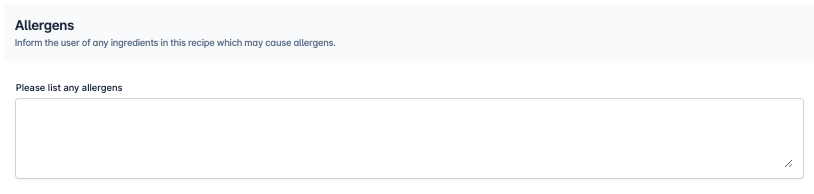
Once you have completed all the steps and clicked create your recipe will be created and available to all your clients.
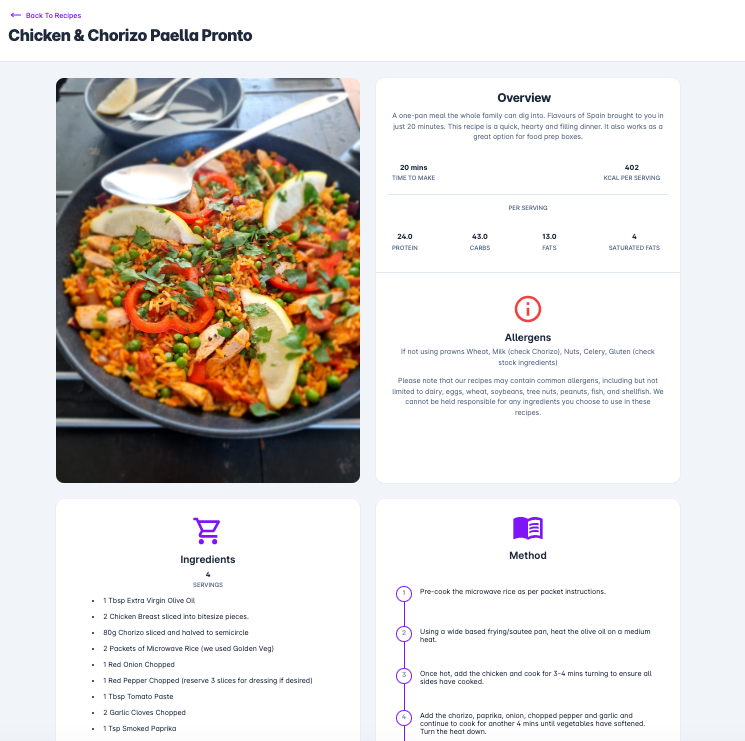
It will also be available in the My Recipes section.