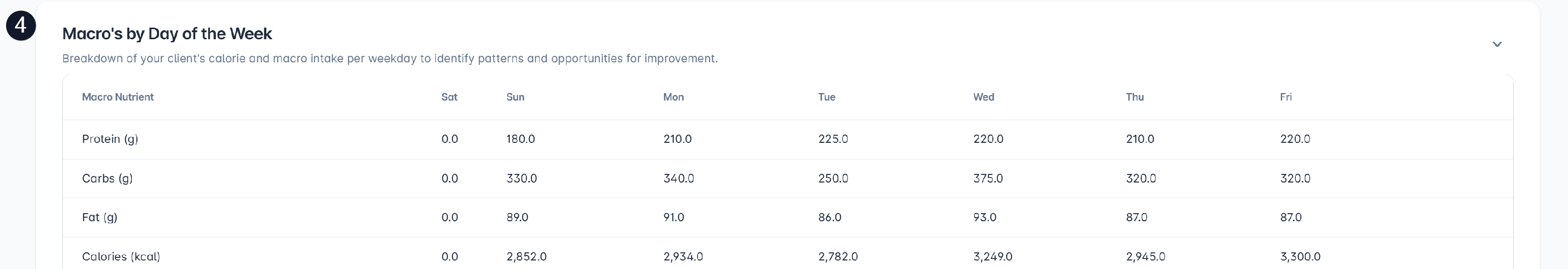To review a client's daily check-ins, go to the Clients section, select the relevant client, and navigate to the Check-ins tab. By default, you’ll see the current week, but you can choose a different week as needed.
The top widget (1) displays the forms scheduled for the selected week, with the following statuses:
Pending – A form that is due today or on an upcoming date.
Completed – A submitted form. Click to view the details.
Overdue – A form that was scheduled for a past date but has not been submitted.
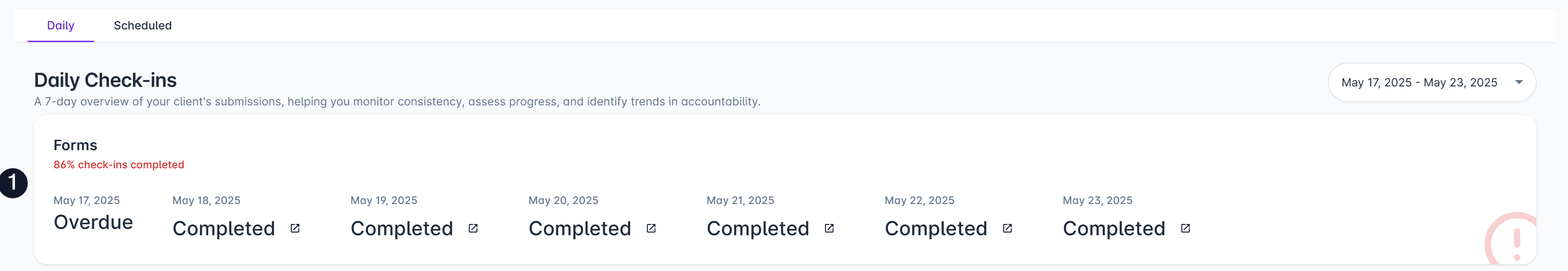
The Metrics and Measurements widget (2) displays the submitted values for any metric or measurement-type questions throughout the selected week. It provides a day-to-day view of your client's progress. For each item, you'll see the Average, Min, Max, and Total values to help track trends and performance.

The Macronutrient Overview widget (3) displays the client's calorie intake in a bar chart. On the right-hand side, you'll find the daily average for each macronutrient.
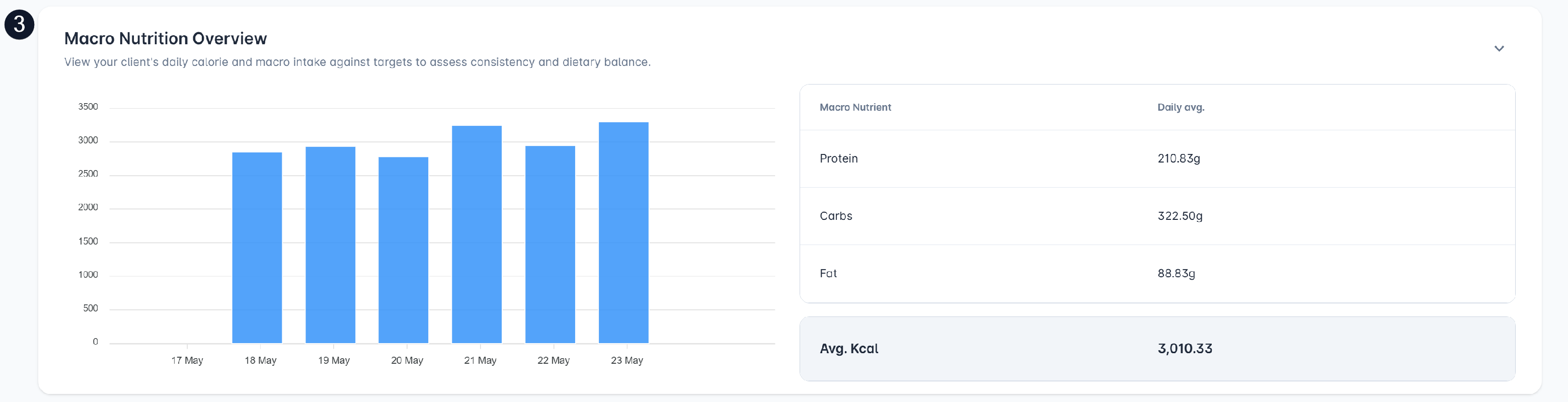
The Macros by Day of the Week widget (4) provides a breakdown of the client’s macronutrient intake for each day within the selected week.