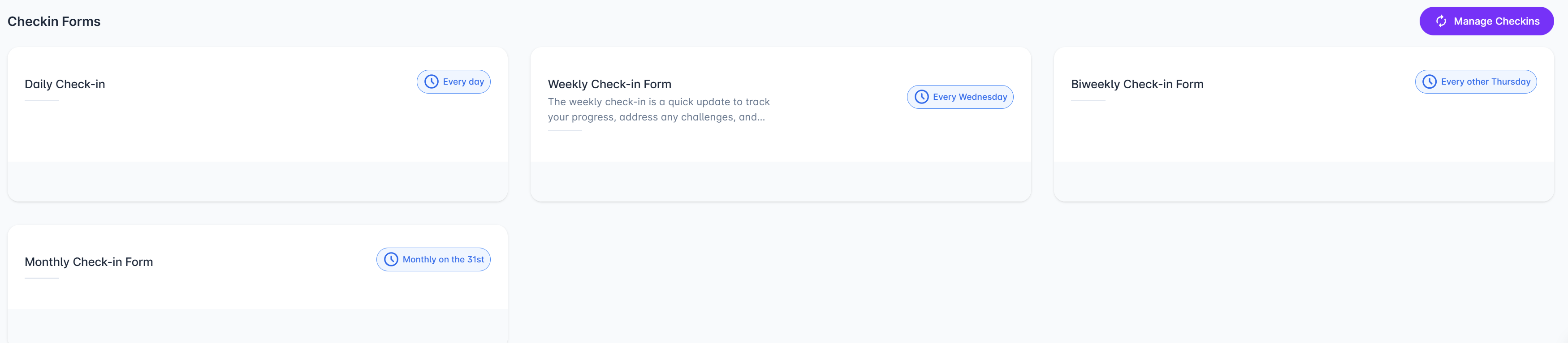There are two ways to assign check-ins to a client. First, go to Clients, select the client’s name to open their profile, then:
Click the Actions button in the client header.
Choose Manage Check-ins.

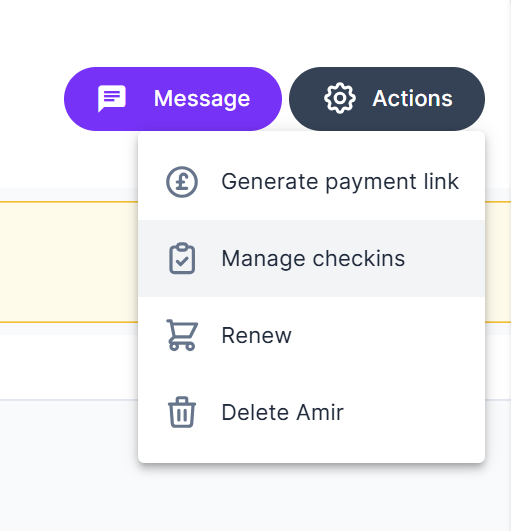
Alternatively, you can go to the Forms tab and click Manage Check-ins from there.
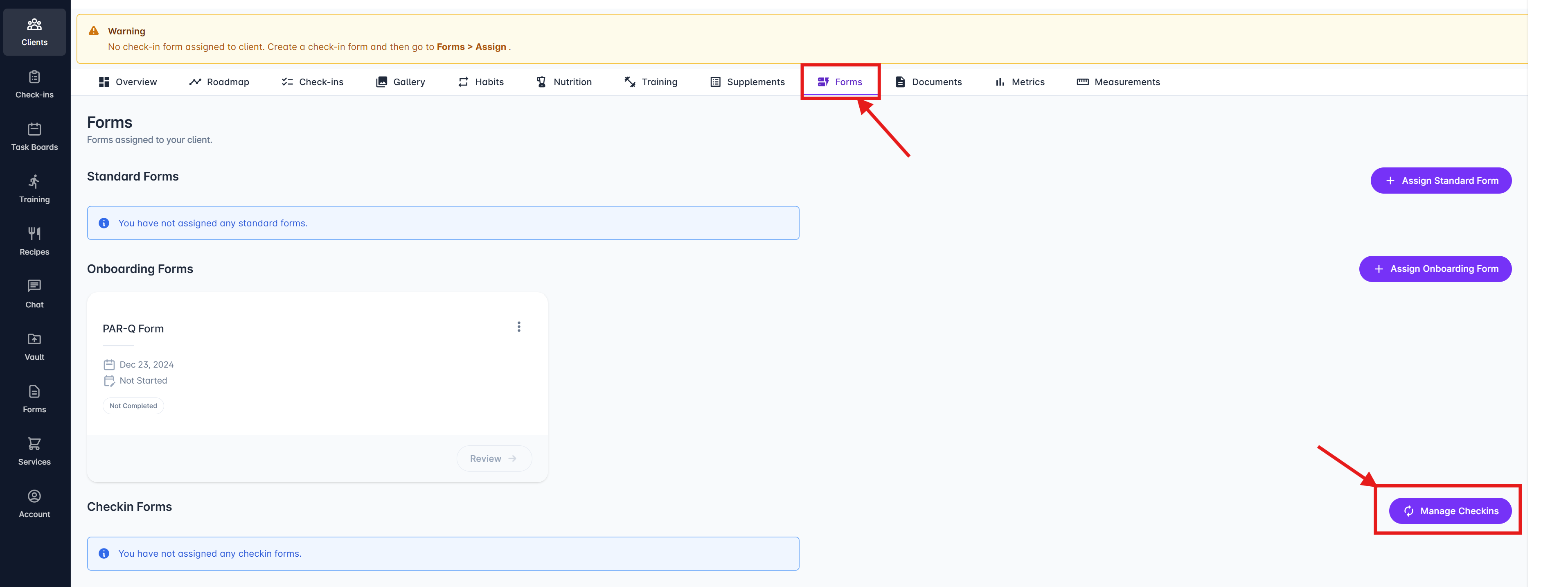
This will open a window where you can assign custom daily or scheduled check-ins, or apply a check-in template.
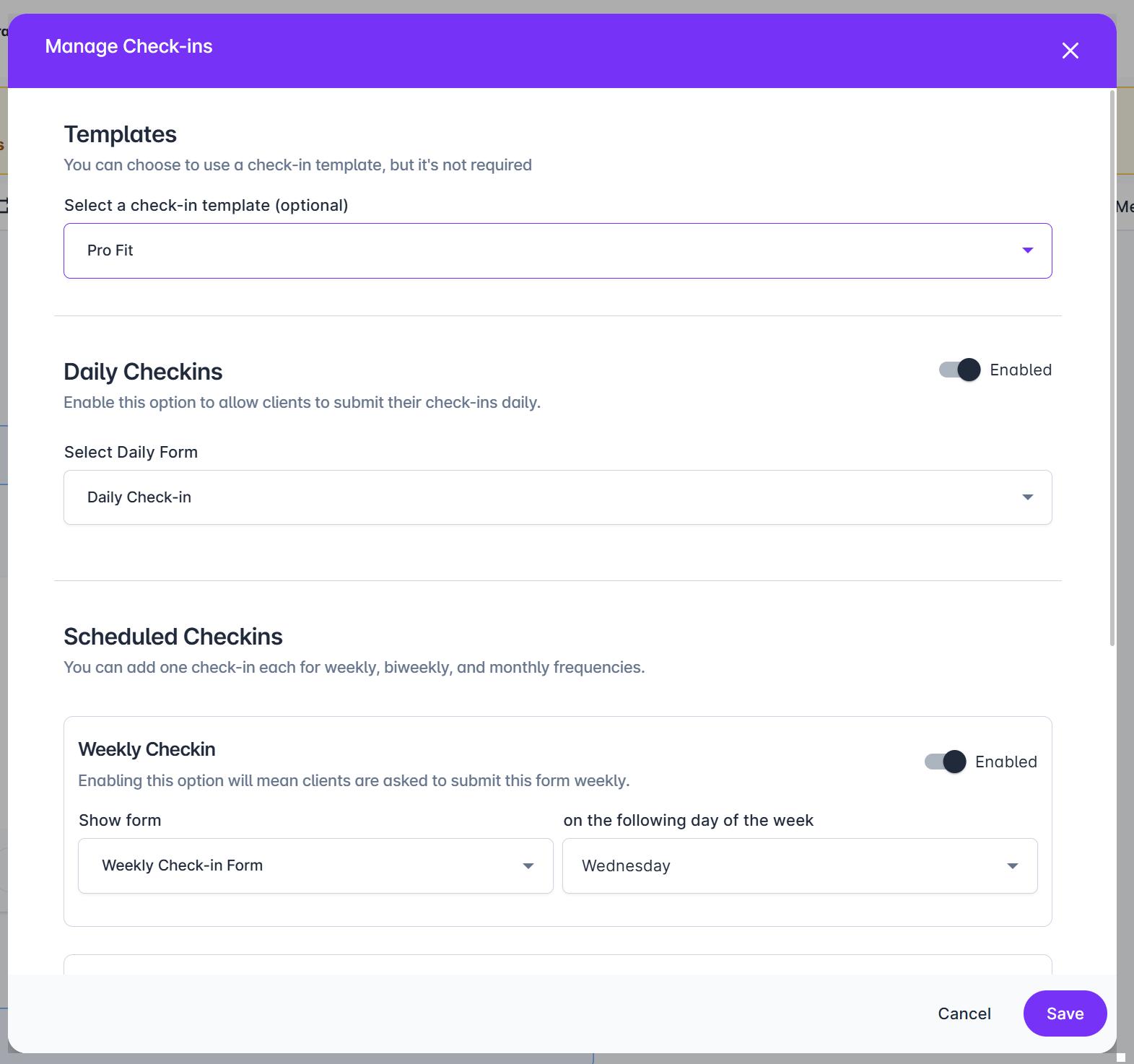
Once saved, head to the Forms tab to view the forms and the specific days the client will see them.