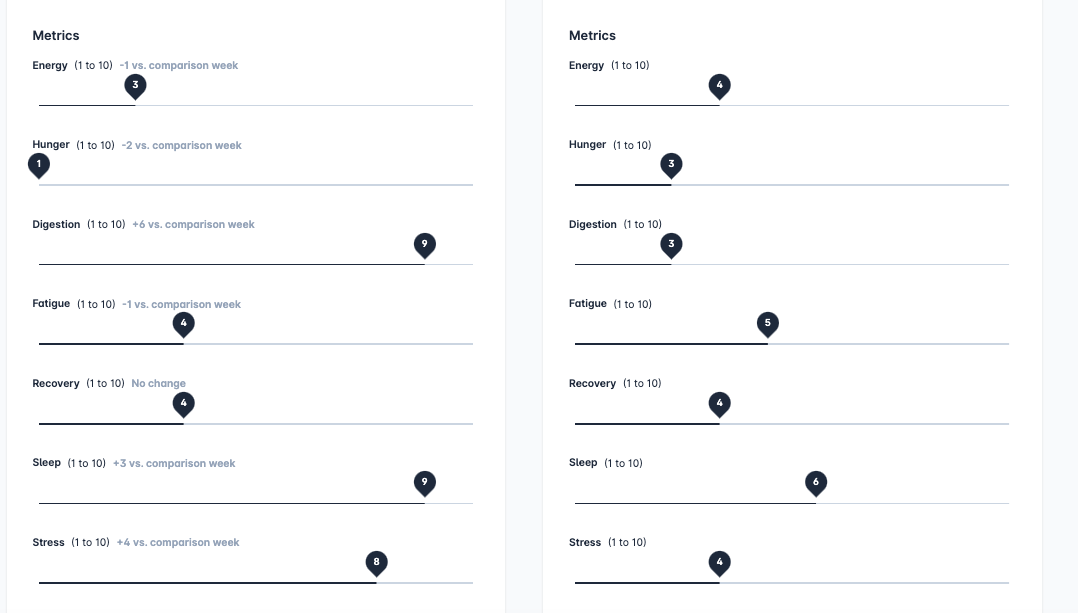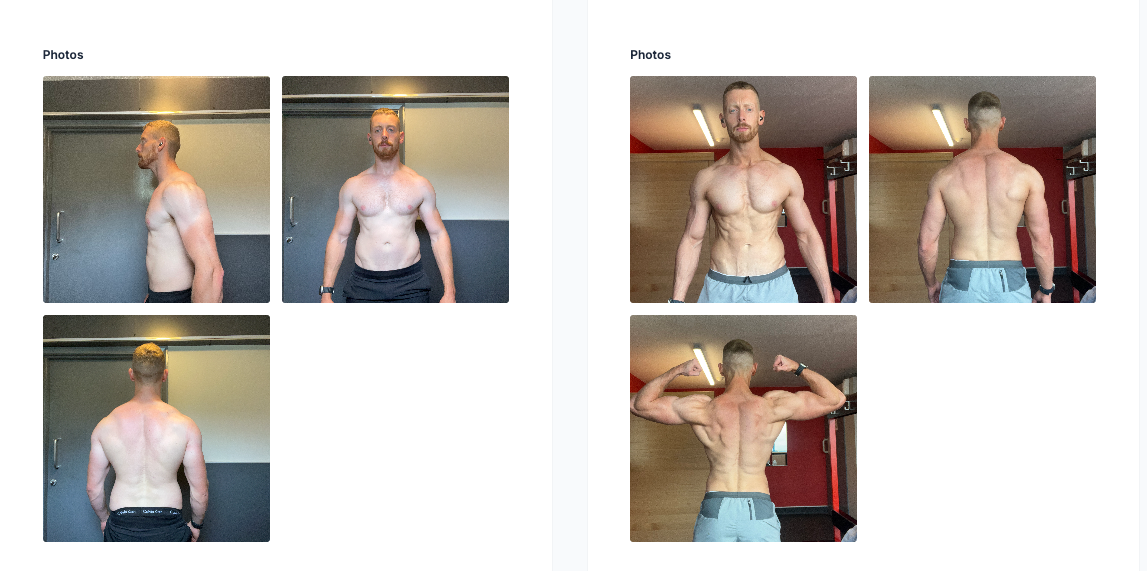To compare client check-ins side by side, go to the client's profile and select the Check-Ins tab. On desktop, the comparison view will be displayed by default.
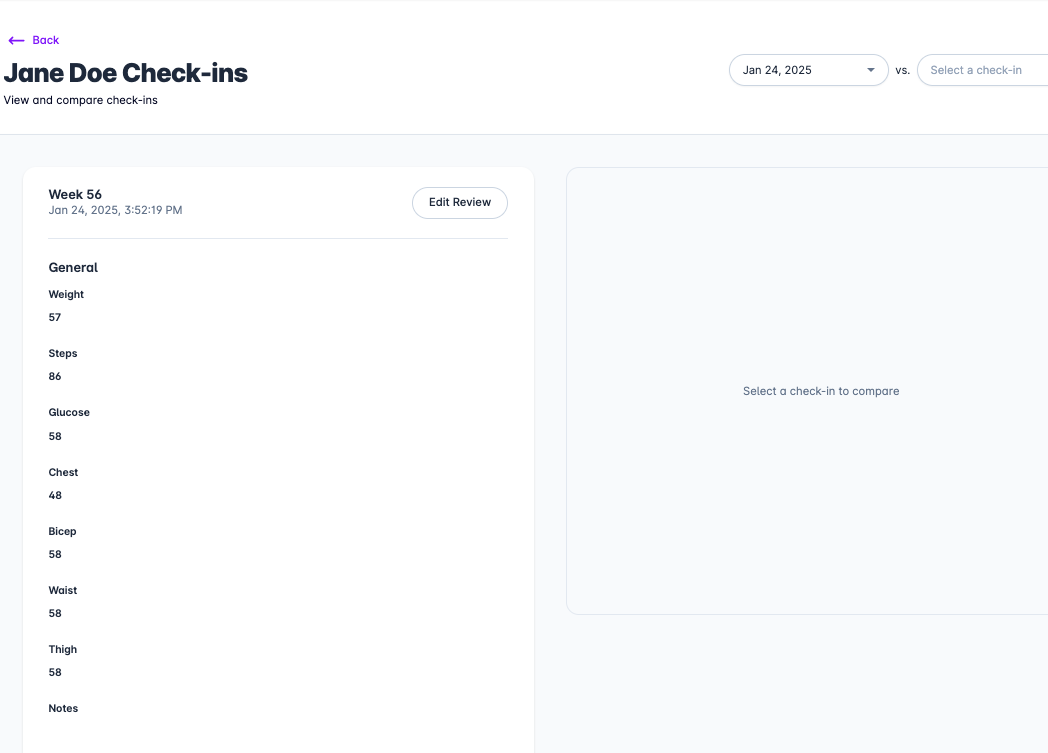
Use the dropdowns in the top right corner to select the check-in submissions you want to compare.
The selected check-ins will then be displayed side by side for easy comparison.