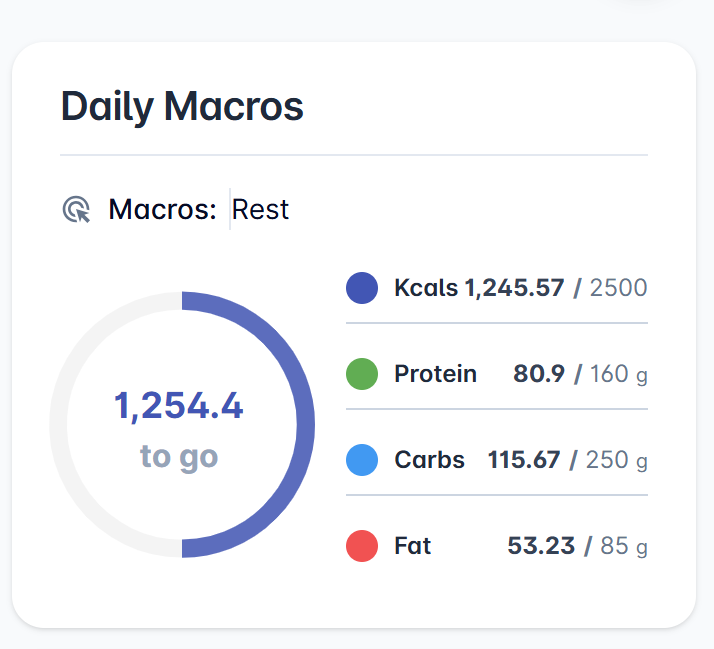Nutrition schedules enable your client to set macro targets that align with their daily routine and are essential for building a macro-based plan.
Once macro targets are created, both you (the coach) and your client can assign them to specific days of the week. However, assigning a target to every day is optional and can be customised as needed.
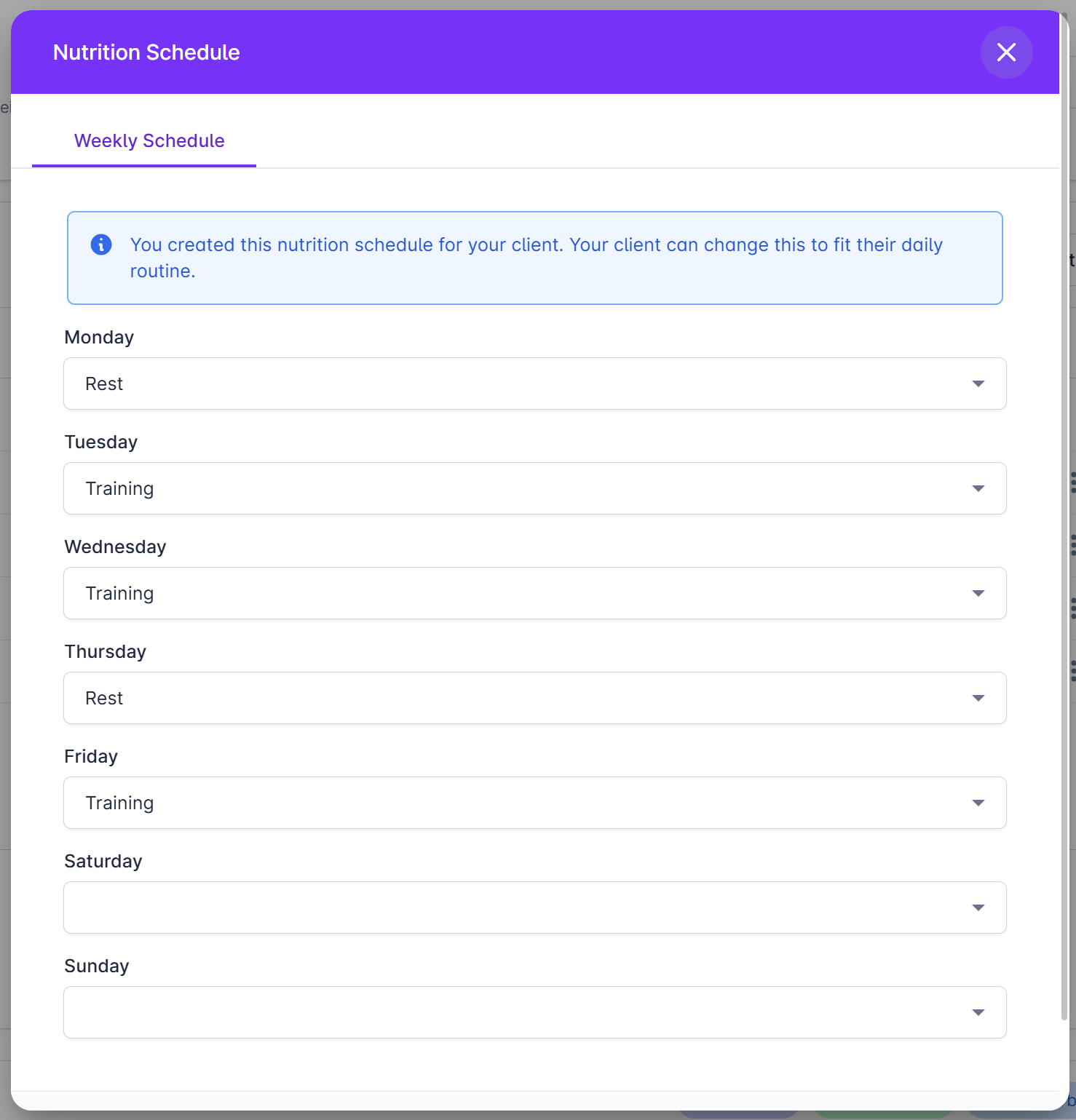
When a nutrition schedule is created, you will see it on the client dashboard for the upcoming week, with targets displaying the assigned macro values.
If your client's routine changes, they can update it at any time, and the adjustments will instantly appear on the dashboard.
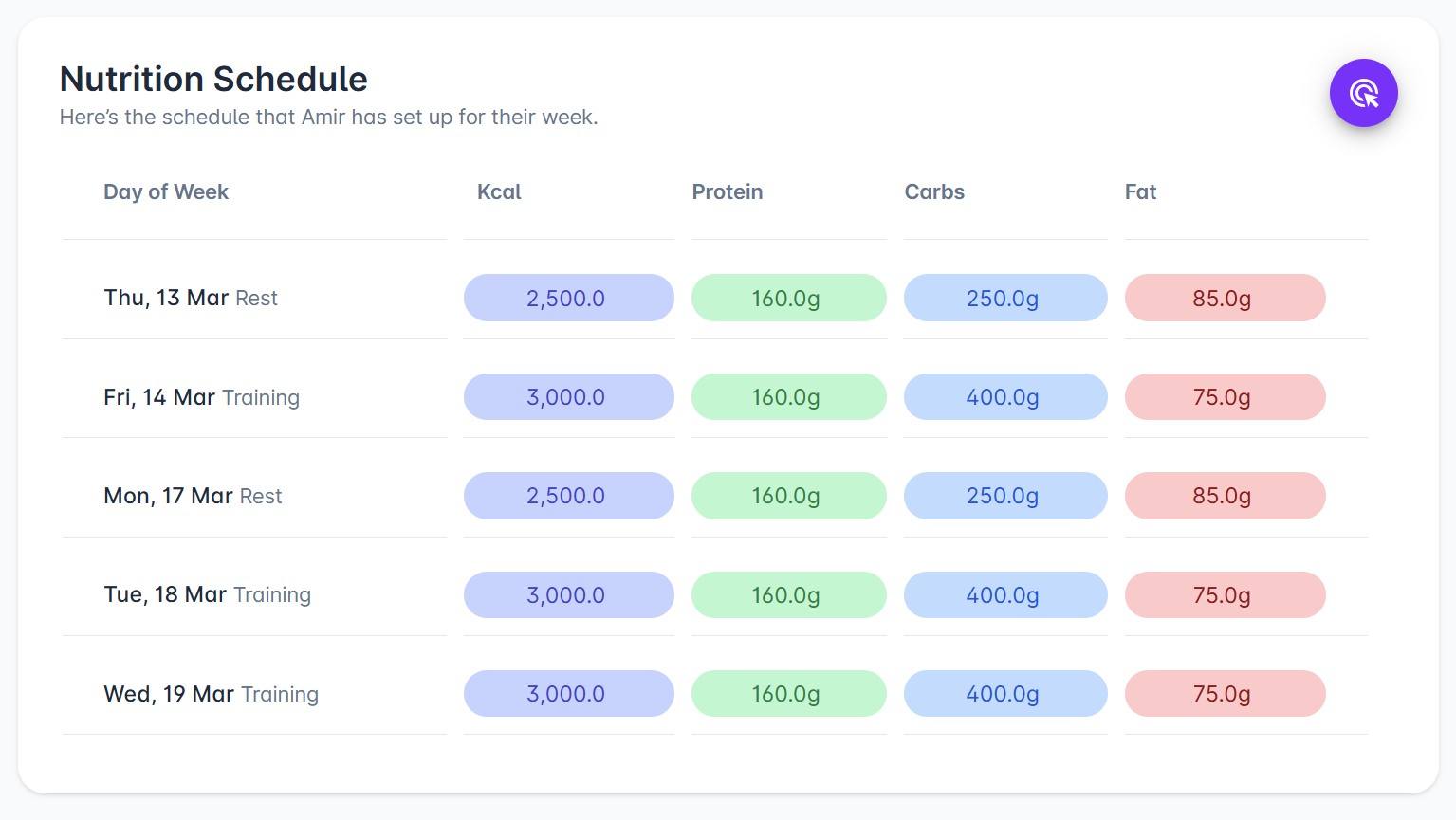
We get that clients may occasionally need to adjust their target for a single day. They can easily make these changes in CoachKit.
Can my client change the scheduled day as a one-off?
Learn how your client can quickly change the scheduled macros
With a nutrition schedule in place, your client will see their daily target on their dashboard, including how many calories they have remaining for the day.
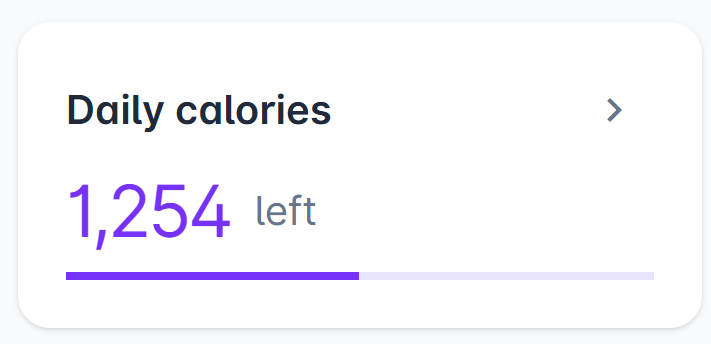
In the nutrition section, they can view a breakdown of their scheduled target, update their nutrition schedule, or adjust the day's target as needed.