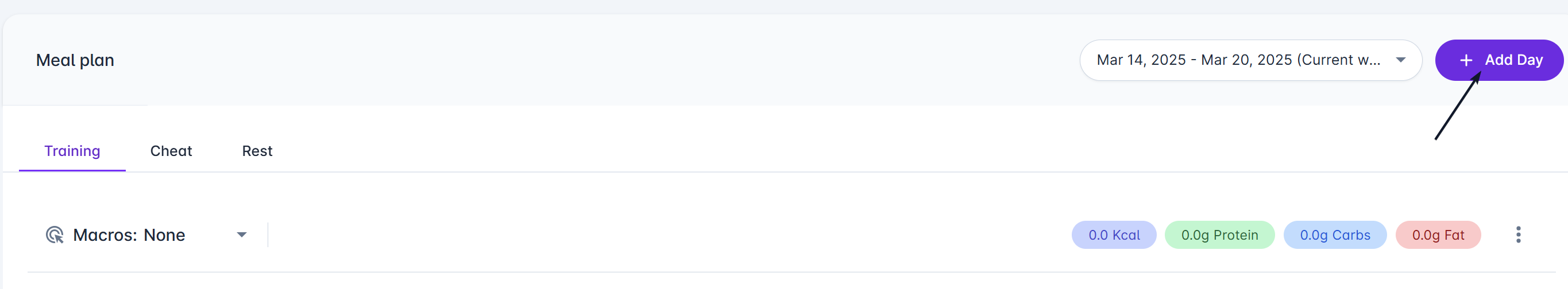You can add as many days as you need to a meal plan, for example; Training, Rest, Cheat etc
Go to the meal planner
If you haven’t added a day yet, you will see a button to Add Day
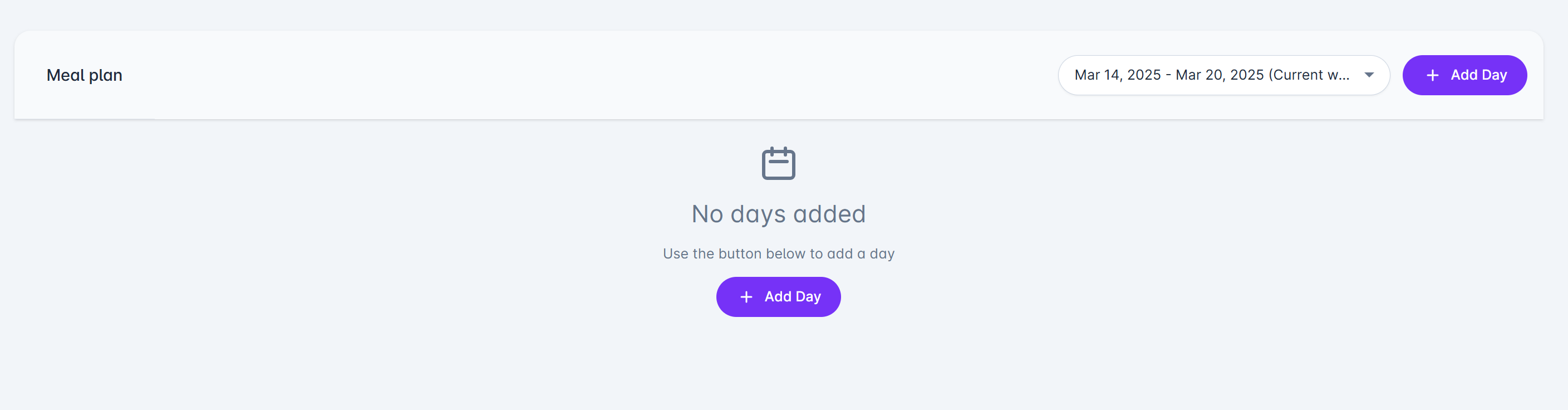
Click Add Day button and enter the day name
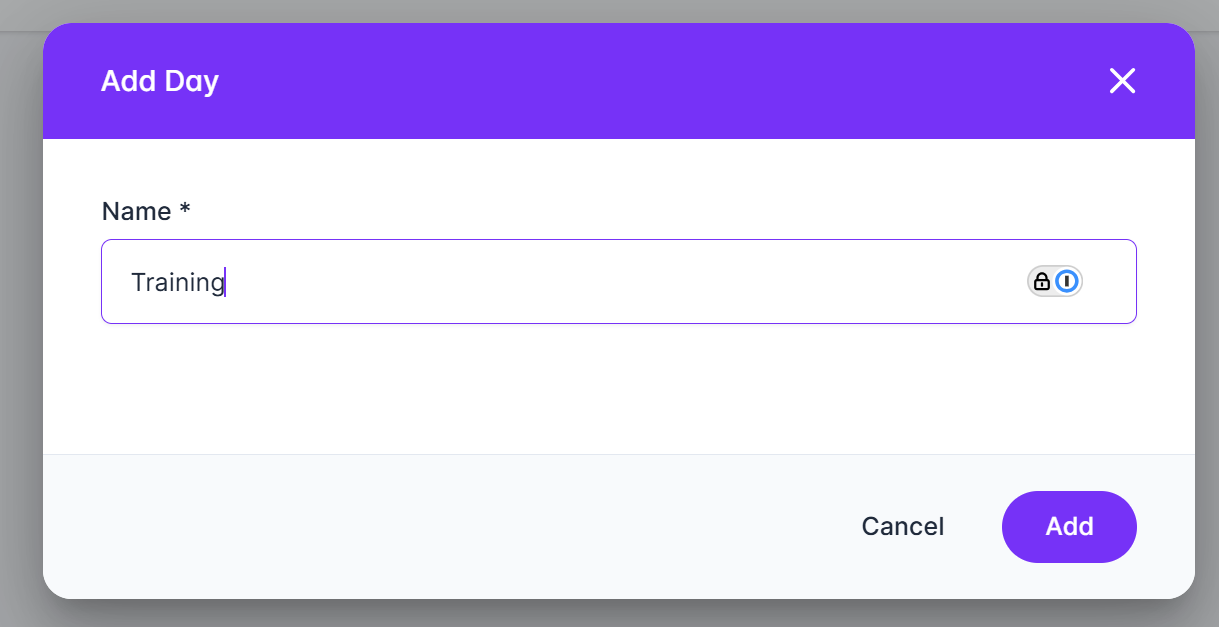
After adding the first day, you can continue to add as many more as needed using the button in the header