You can delete all nutrition plans for a client, which will allow you to quickly change a meal-based plan to a macro-based plan.
To delete all nutrition plans:
Go to Clients
Select the client to delete plans for
Go to Nutrition tab
Select Edit Week
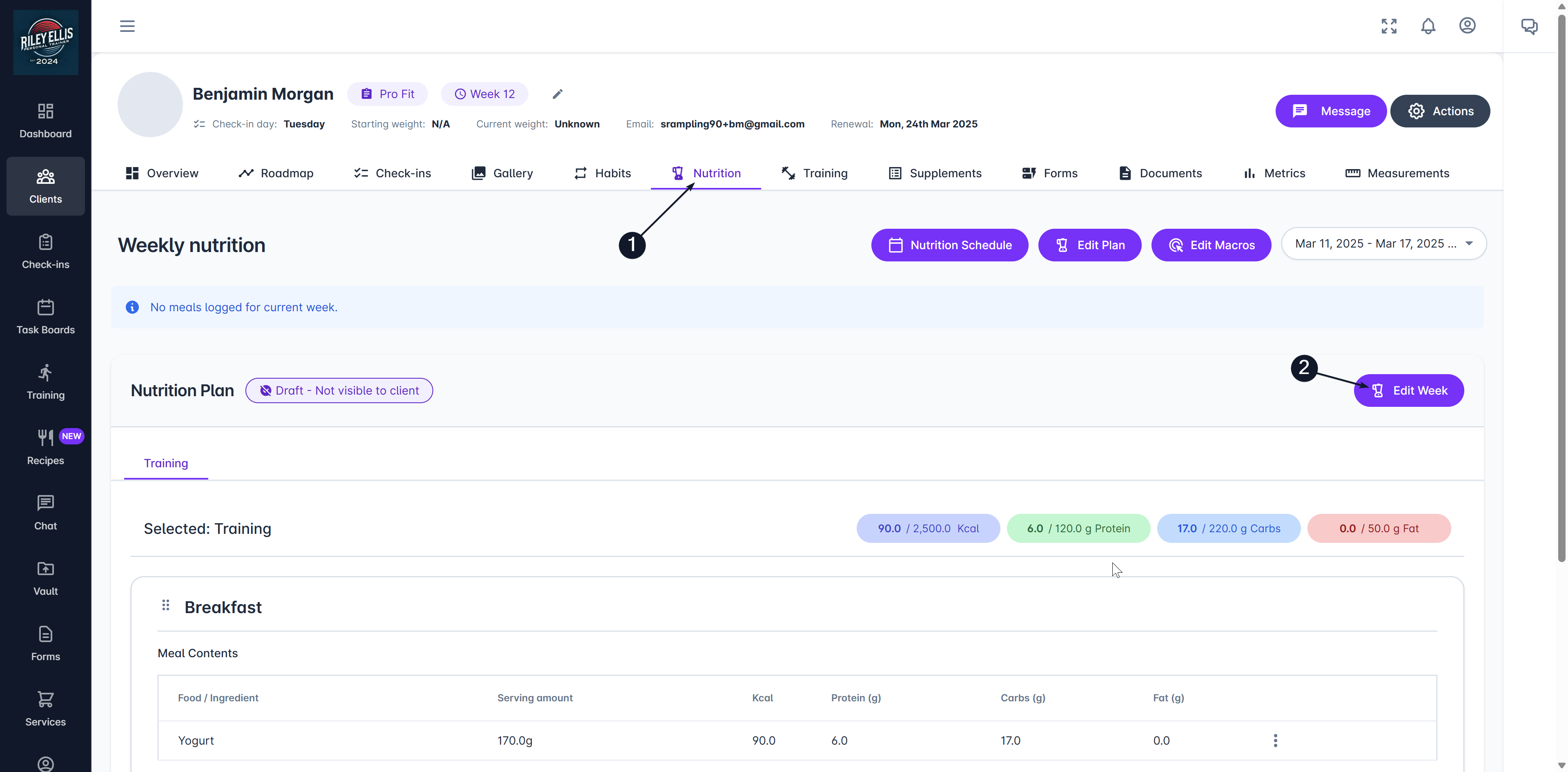
Click the ⋮ menu button next to Publish Changes
Click Delete client nutrition plans
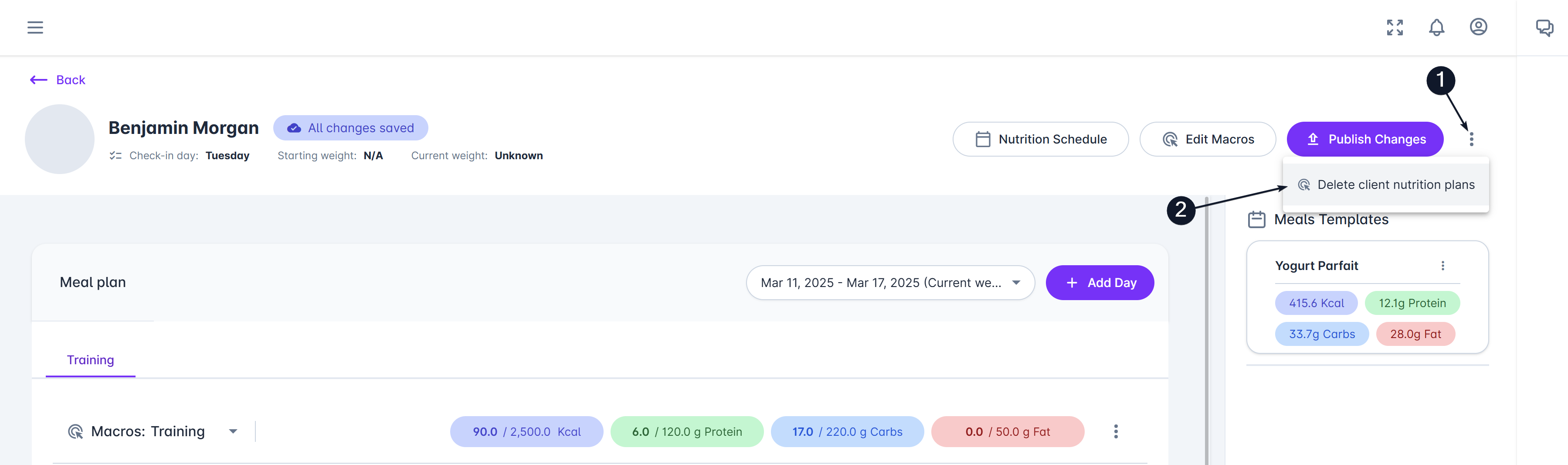
You will be prompted to confirm the delete action.
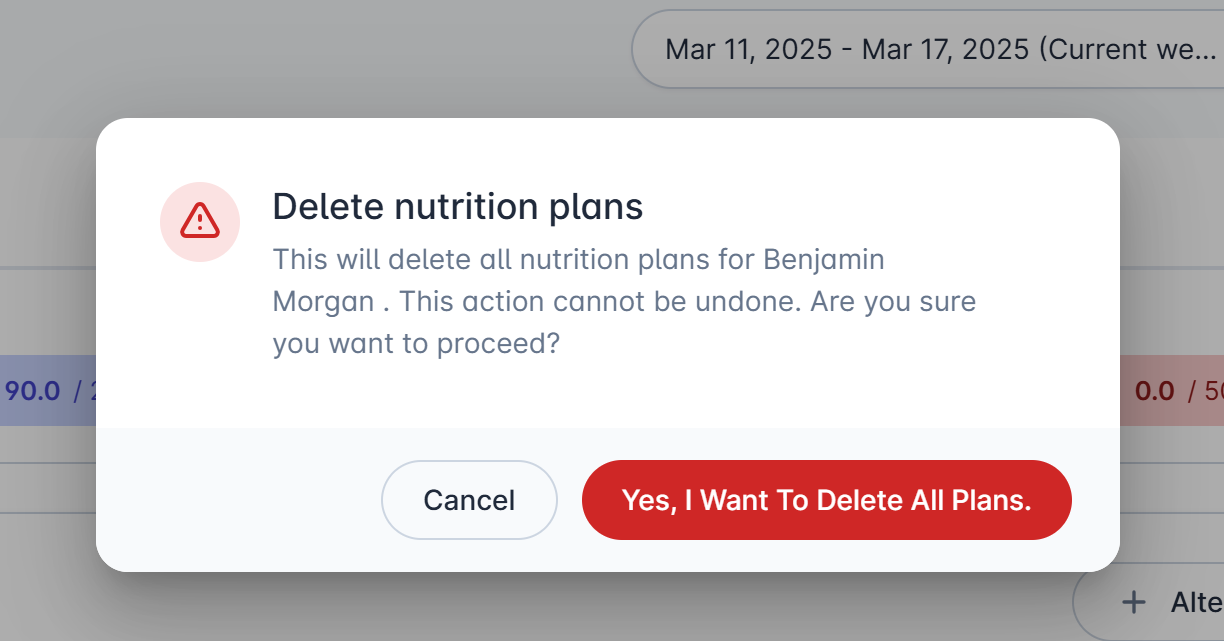
This action cannot be undone, so double check you are deleting plans for the correct client before proceeding.