When you edit a plan, it automatically enters draft mode. This allows you to make all the necessary changes without worrying about your client seeing it before it’s finalized.
To publish a plan, navigate to the week of the plan you want to publish and click the Publish Changes button. If the button is greyed out, it means your changes for that week are already published.
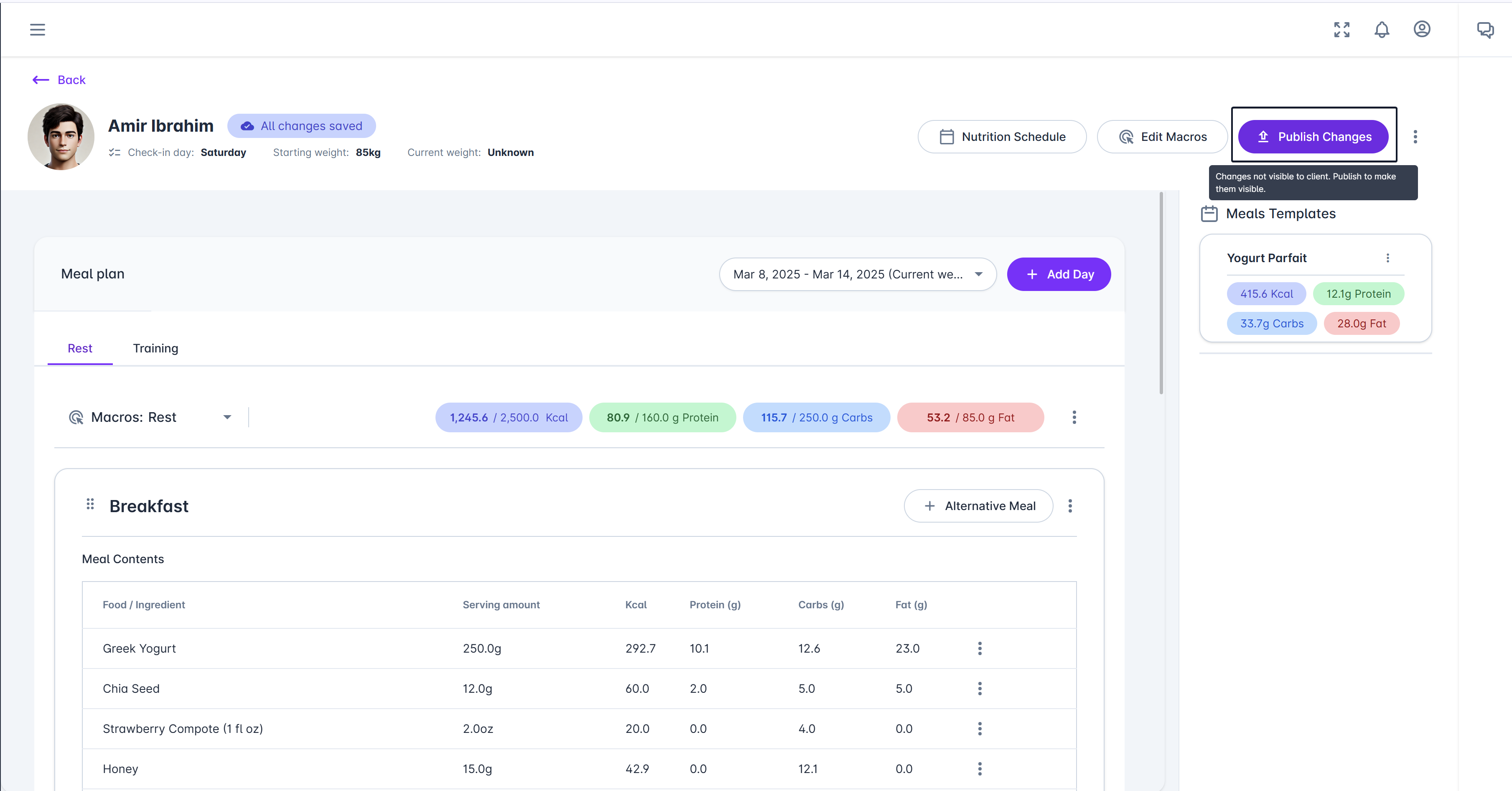
After clicking the button, you’ll be prompted to confirm the publication. Select Yes to make the plan visible to your client once that week arrives.
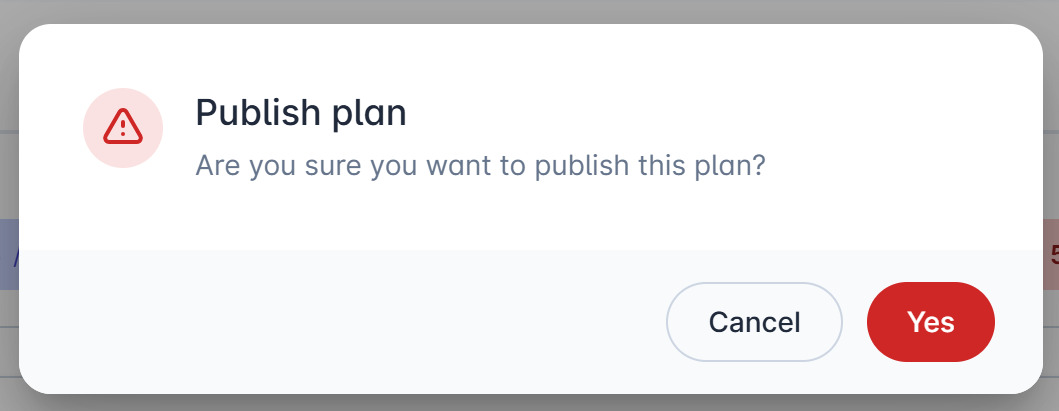
The plan will now show as published
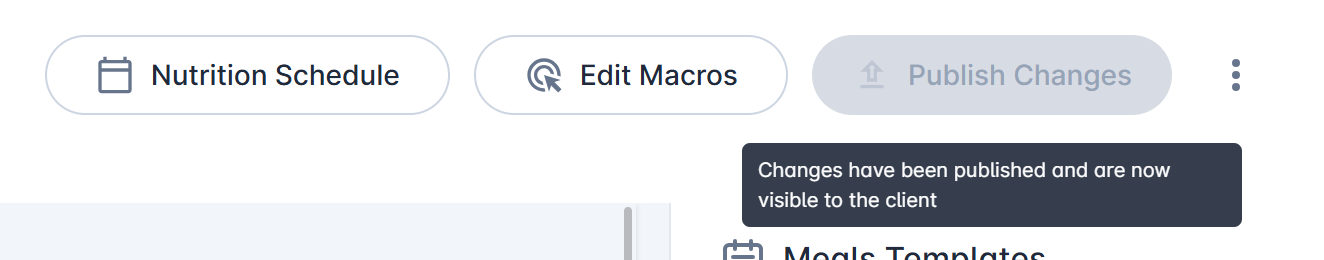
You don’t need to manually publish plans for every week. If no specific plan is published for a given week, CoachKit will automatically display the most recent plan to your client. This gives you the flexibility to plan and make updates as needed.